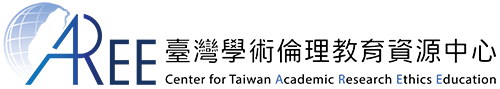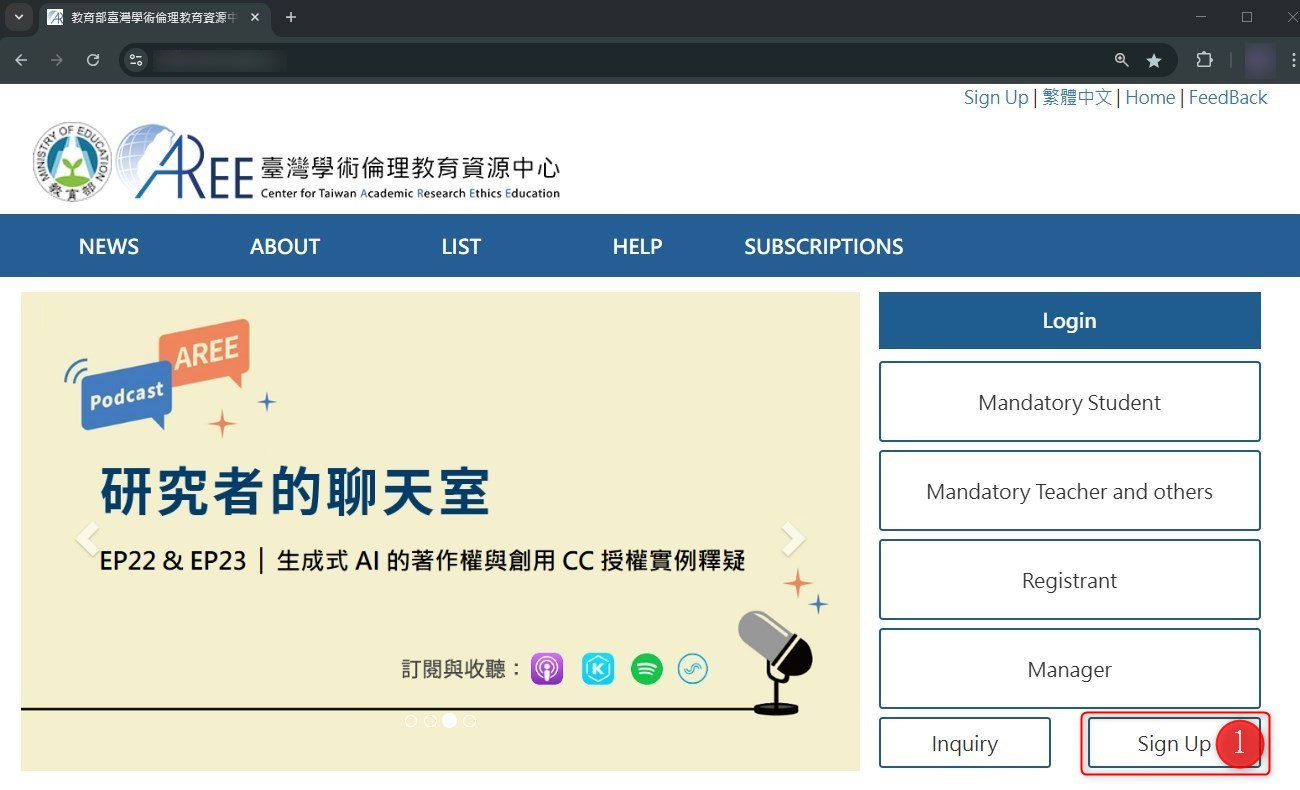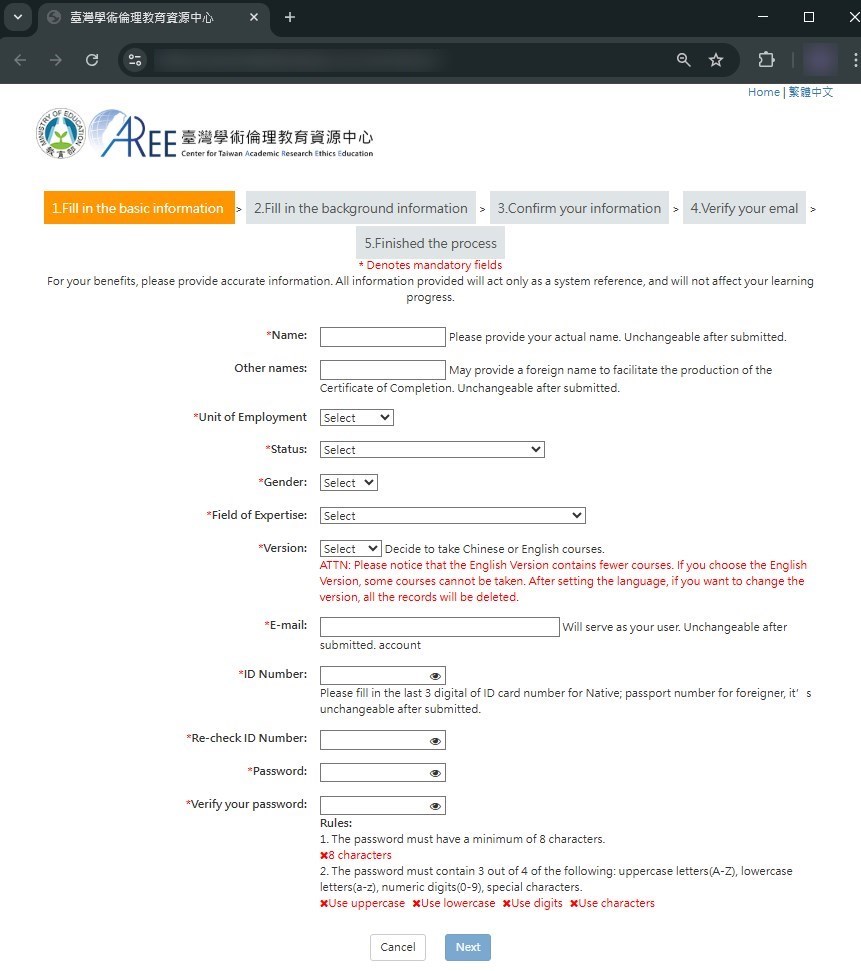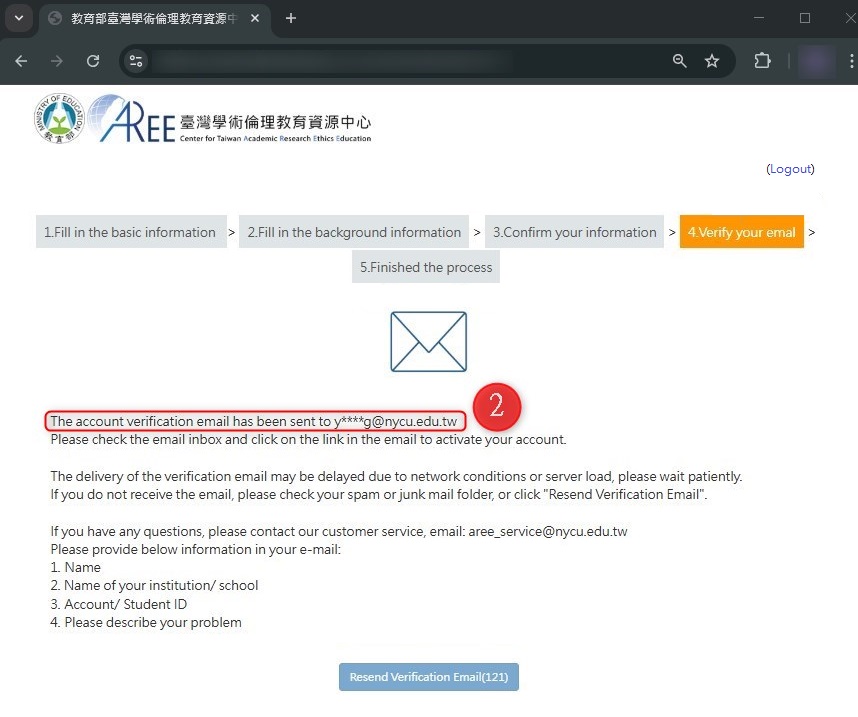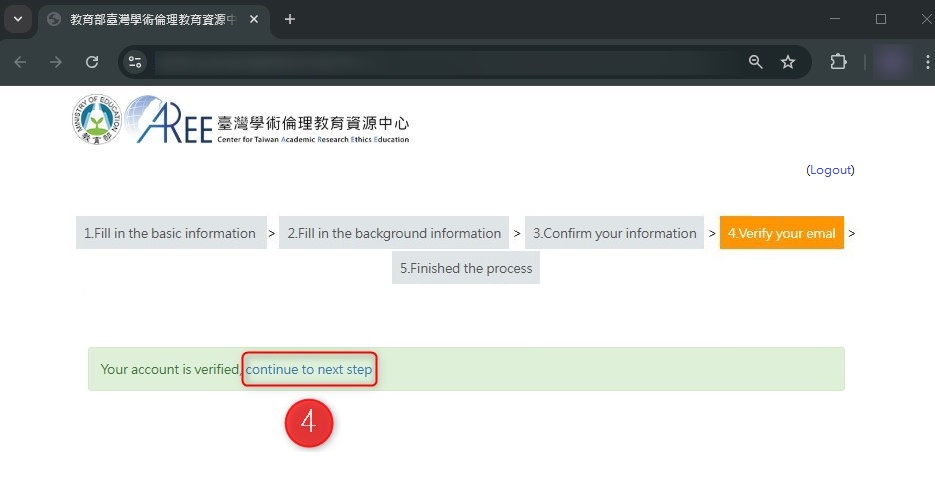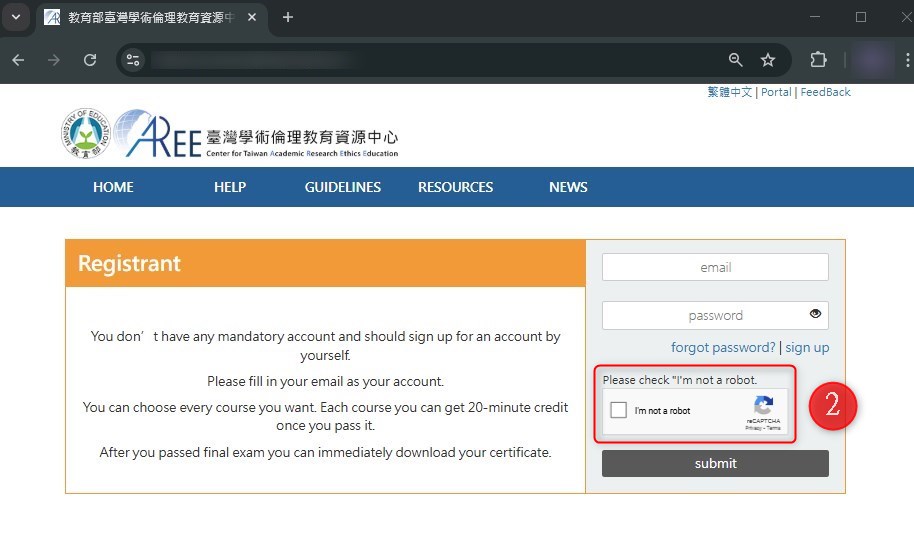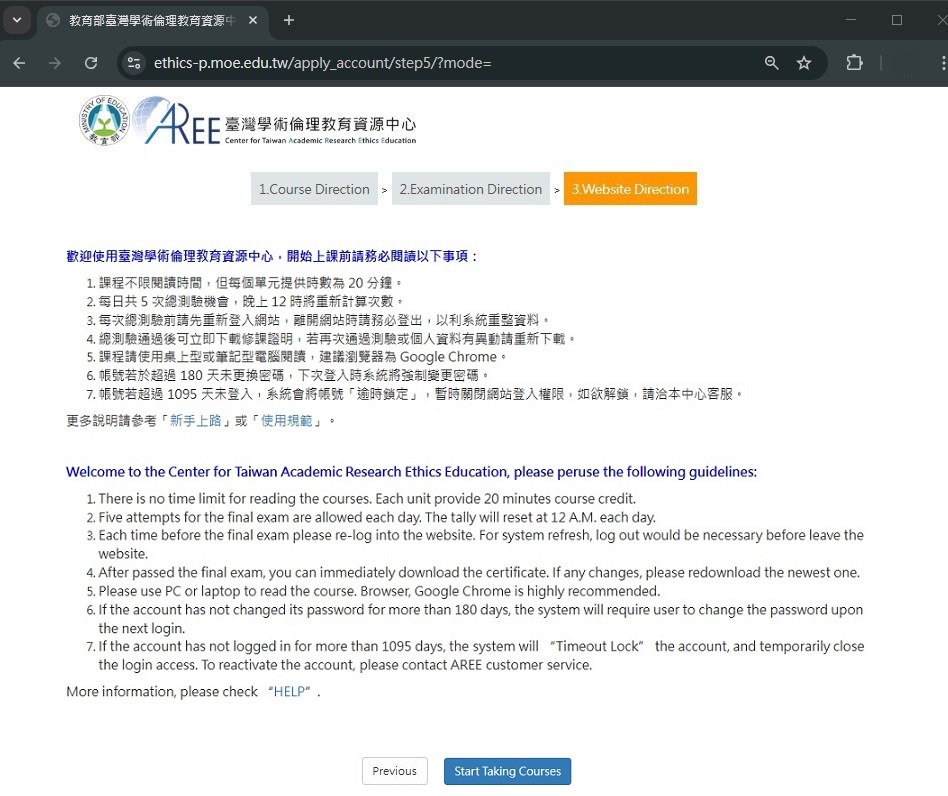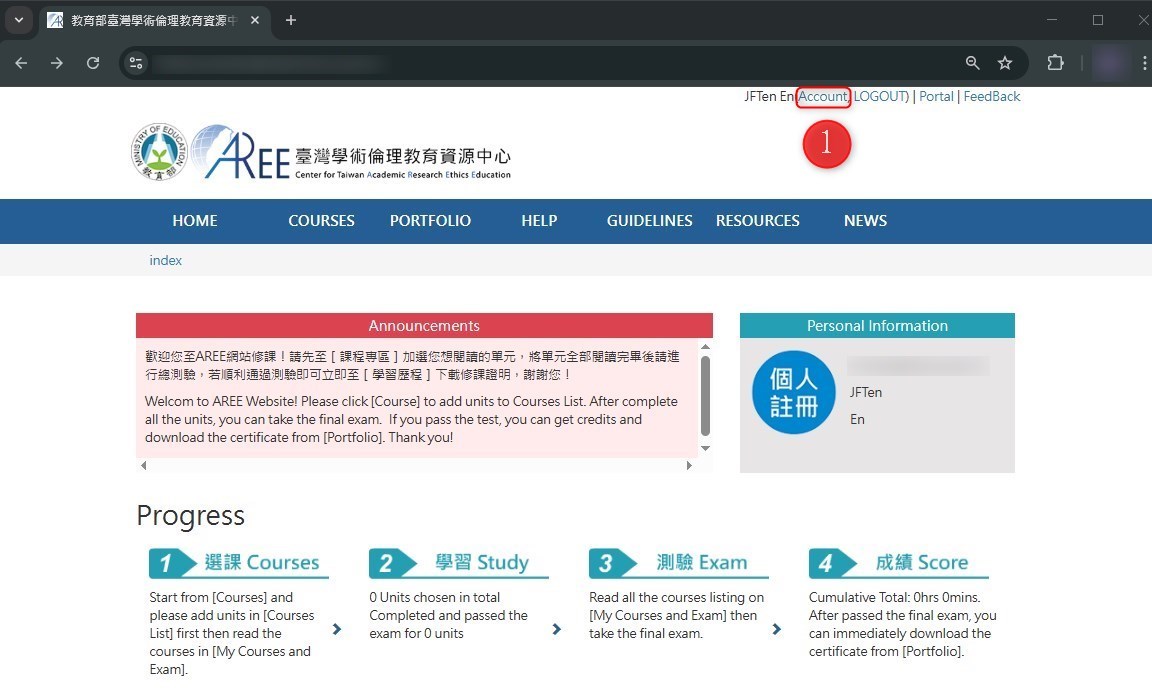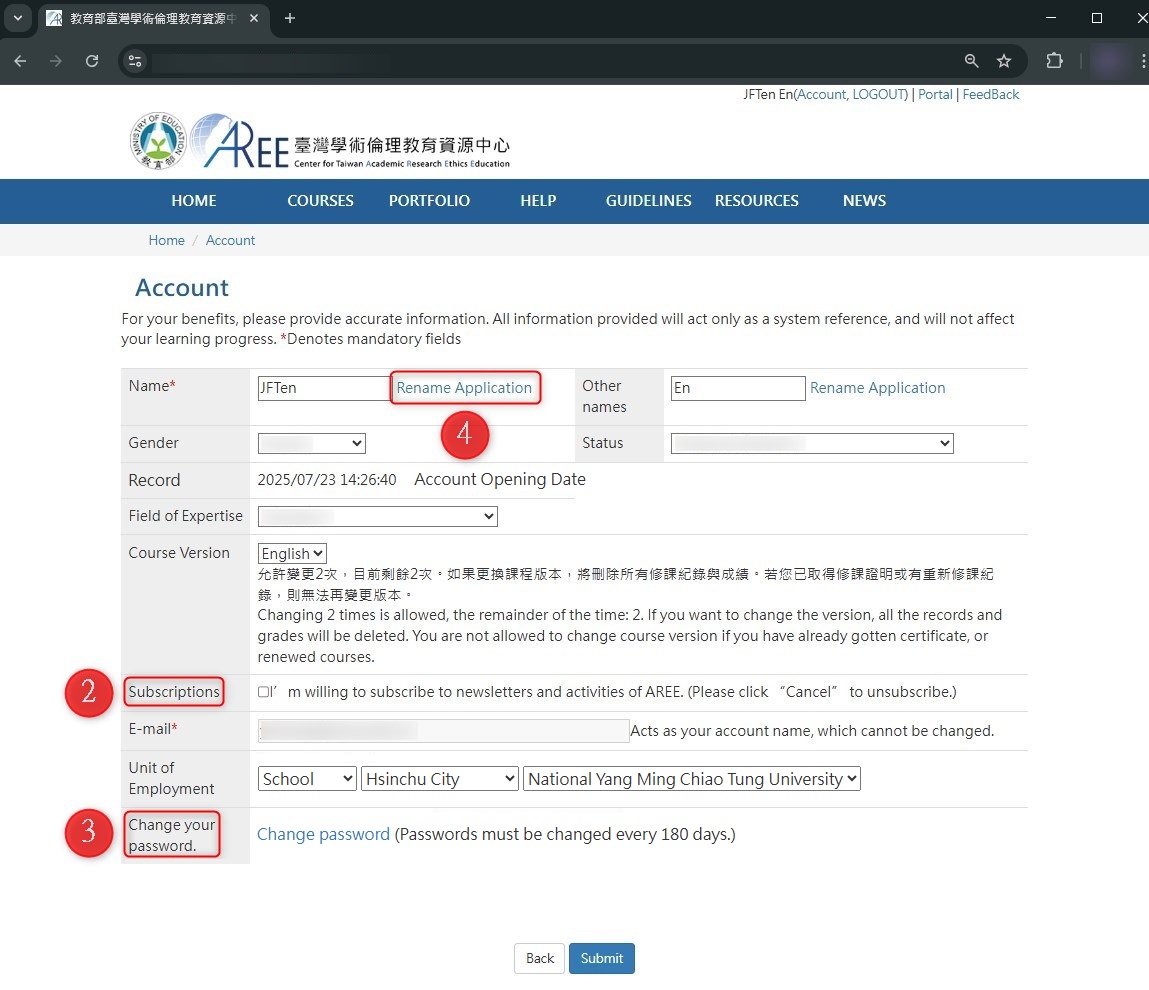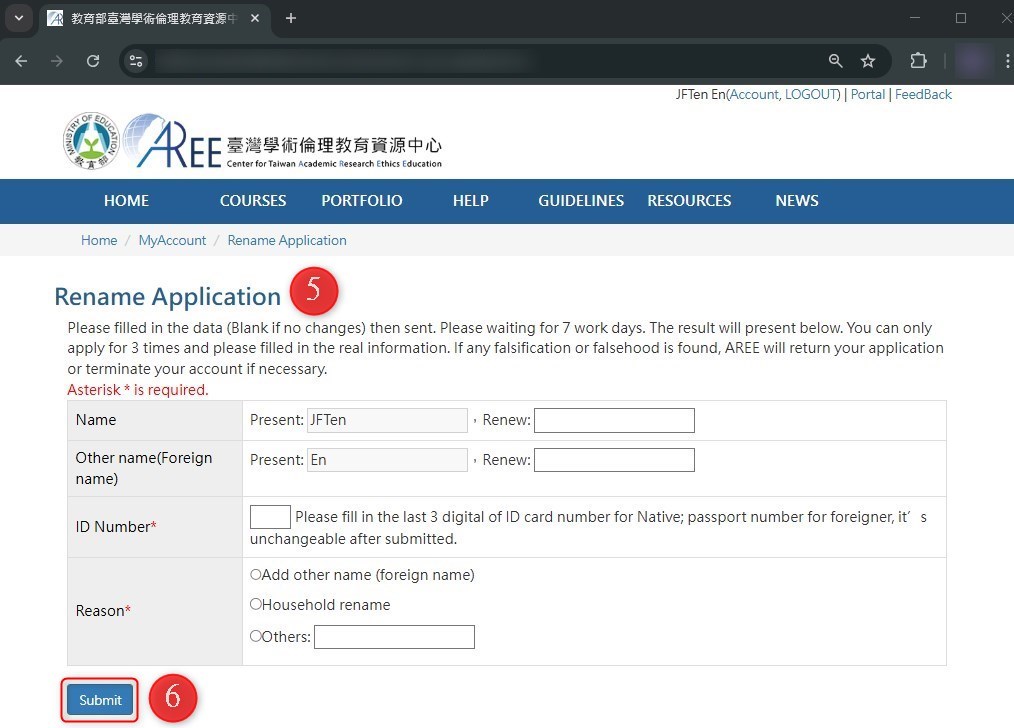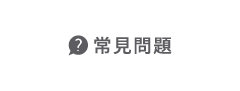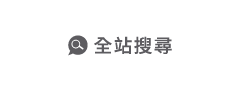個人註冊者新手上路
Account and Setting
【1. How to Register an Account (Account Verification and Activation)】
【3. How to Change Your Password, Personal Information, and Subscription Preferences】
【1. How to Register an Account (Account Verification and Activation)】
- Click "Sign Up"on the homepage and follow the on-screen instructions.
- After completing the registration form, the system will send a verification link to the email address you provided. Please check your inbox to activate your account.
- Please check your email and click the verification link.
- When the screen shows “This Email has been Verified,” click " Please Continue Using the System,"and follow the website instructions.
【2. How to Log In】
- Please choose “Registrant”as your status, and account is your email.
- Please complete the CAPTCHA test that appears as you check the “I'm not a robot” box according to the instructions.
- When logging in for the first time, please carefully read the course and assessment guidelines. Simply follow the on-screen instructions to proceed.
【3. How to Change Your Password, Personal Information, and Subscription Preferences】
- To change your password, information, or subscribe the AREE’s notifications, please go to “Account.”
- To subscribe (or unsubscribe) to newsletters and event notifications, check (or unchecked) the “Subscriptions” option.
- To update your password, go to the bottom of the“Change your password” page and follow the instructions.
- To change your name, click the [Rename Application] button next to the name field. Enter your new name, identity verification code, and the reason for the change. Then, click [Submit] and wait for the review process to complete (approximately 7 business days)
- Please go to the [Rename Application] page and fill in your new name, identification number, and the reason for the change.
- Click [Submit] and wait for the review process, which takes approximately 7 business days.
Reminder:
- For detailed usage rules, please refer to the“User Guidelines for Individual Registrants”: https://ethics-p.moe.edu.tw/terms/0/
- For contact information of each university or institutional liaison, please visit: https://ethics.moe.edu.tw/notice/
- All illustrations in the user manual are for reference only. The actual content on the AREE platform shall prevail.
- In the event of any discrepancy between the English and Chinese versions, the Chinese version shall take precedence.
- Commercial use or unauthorized modification is strictly prohibited. Please indicate the source if quoting or reposting any part of this material.
- Any updates or revisions will be announced separately by the AREE administration.