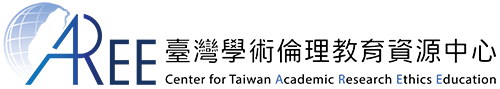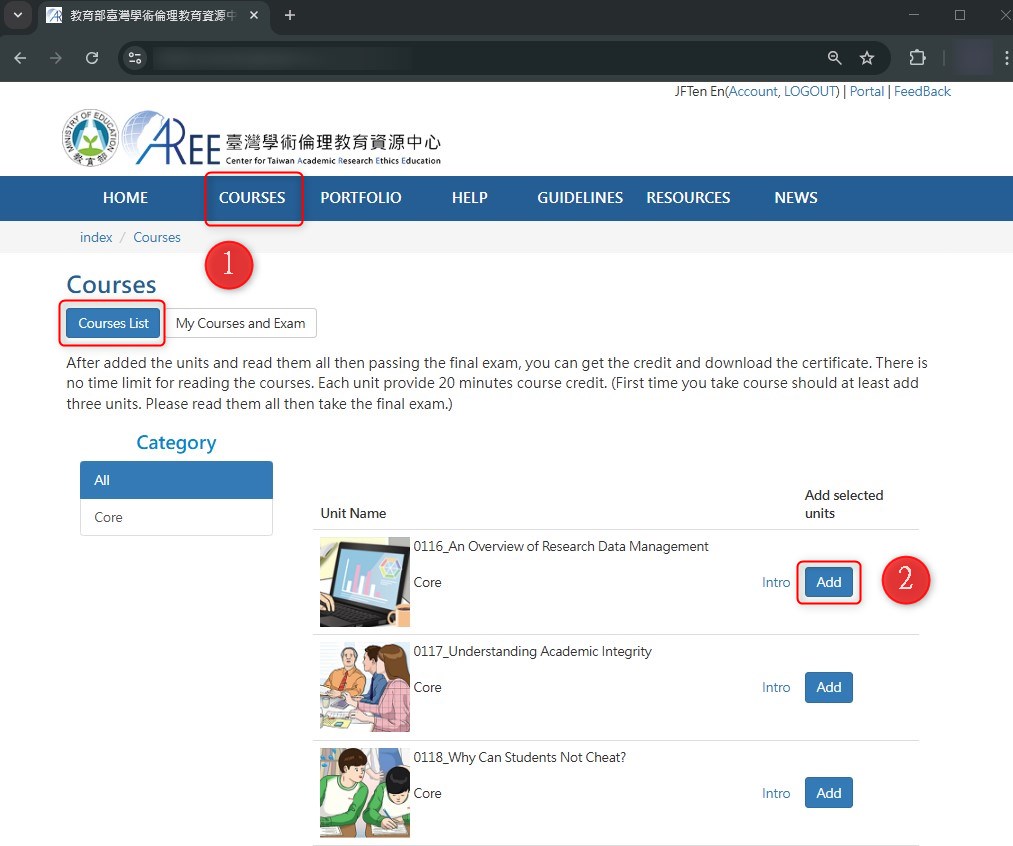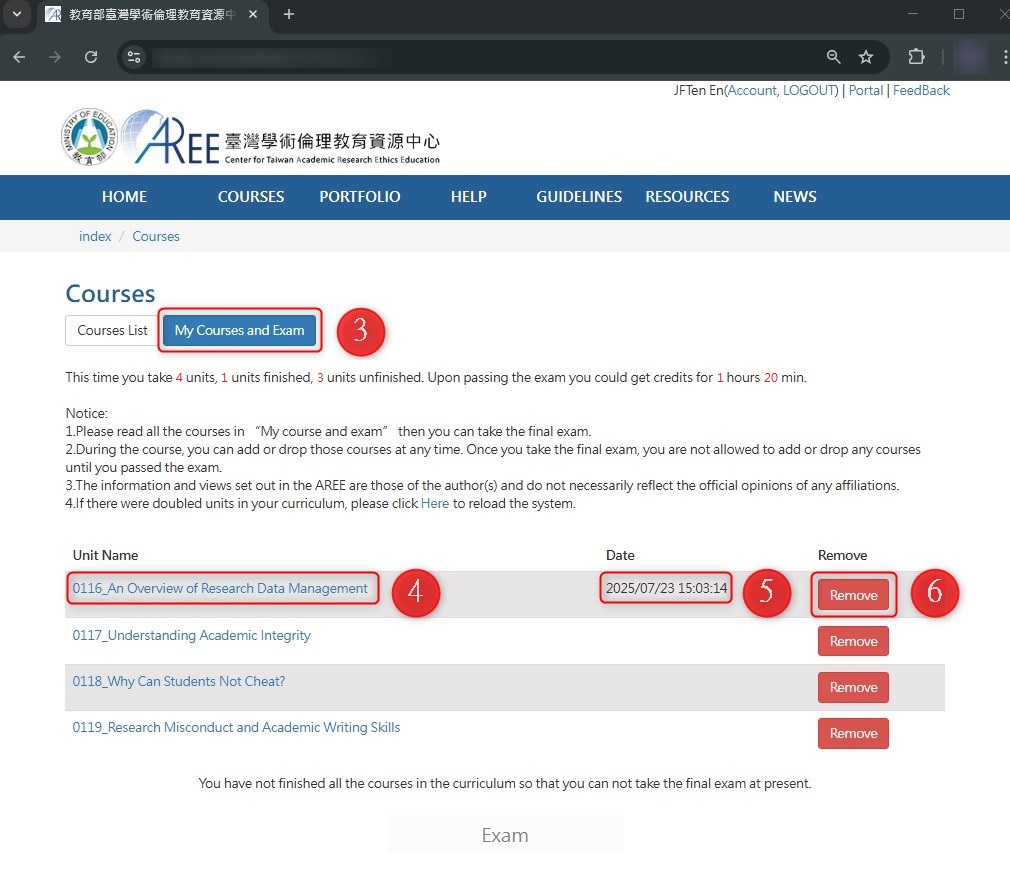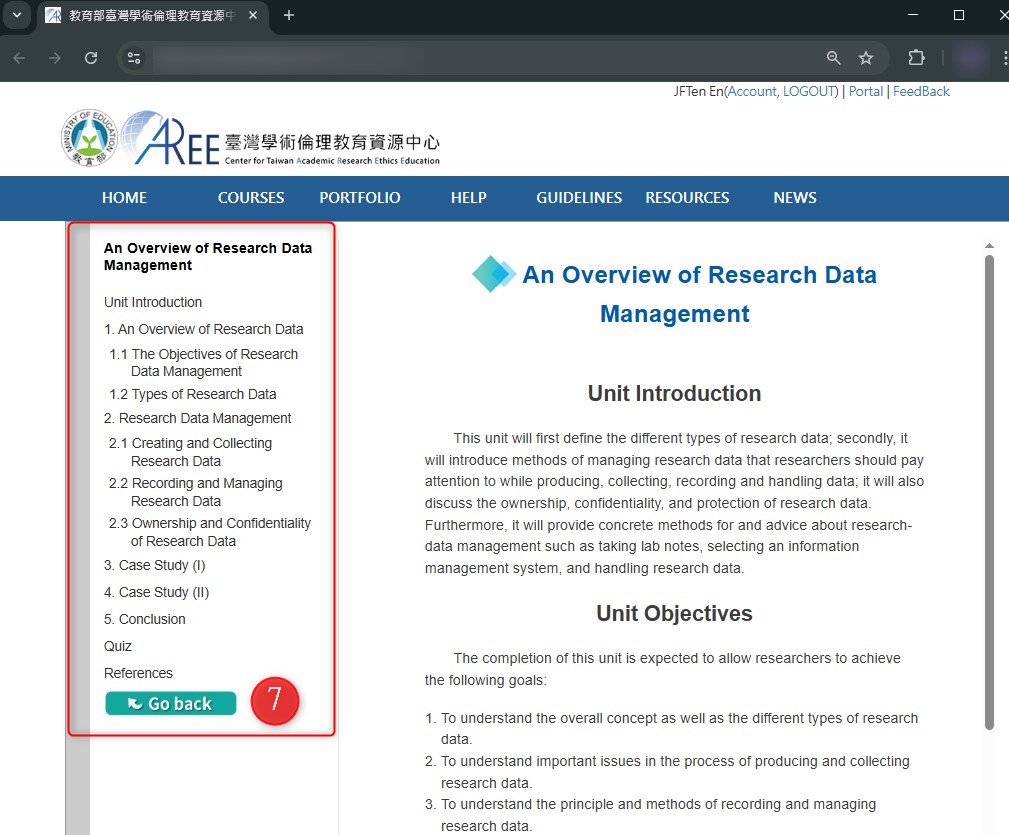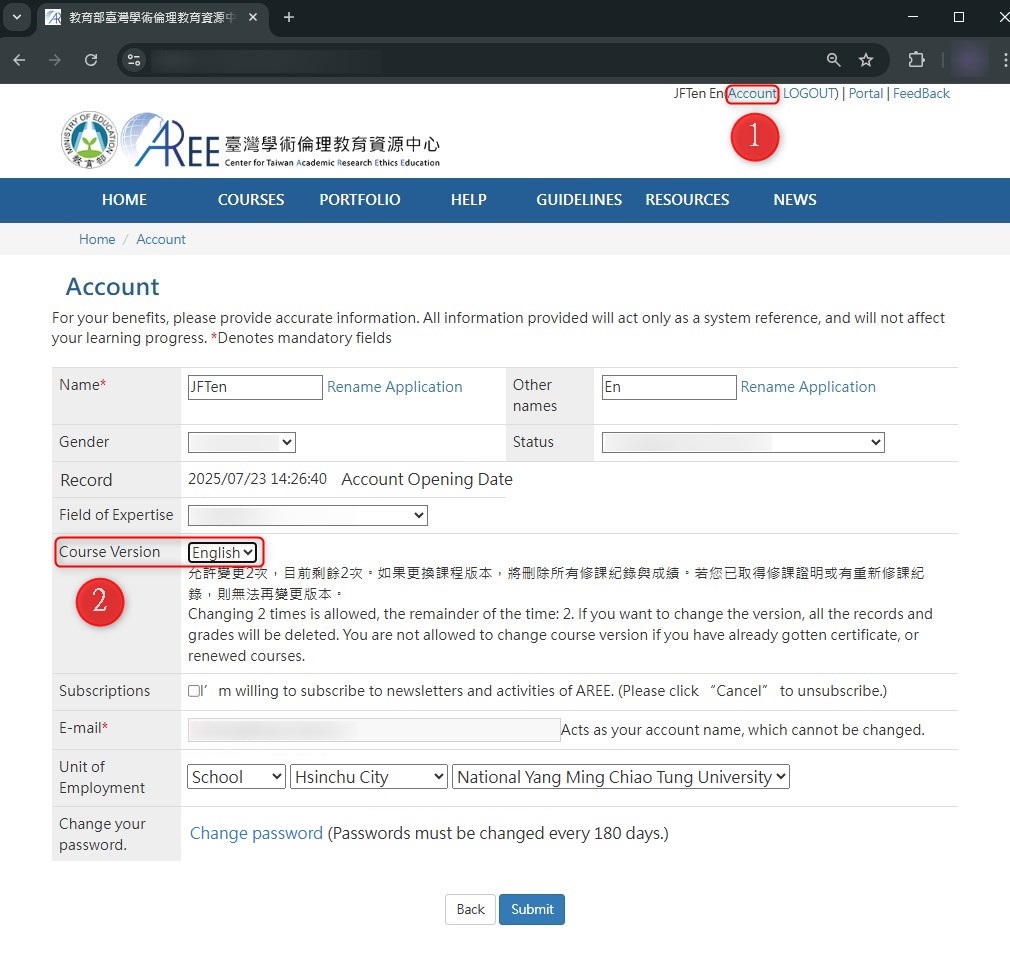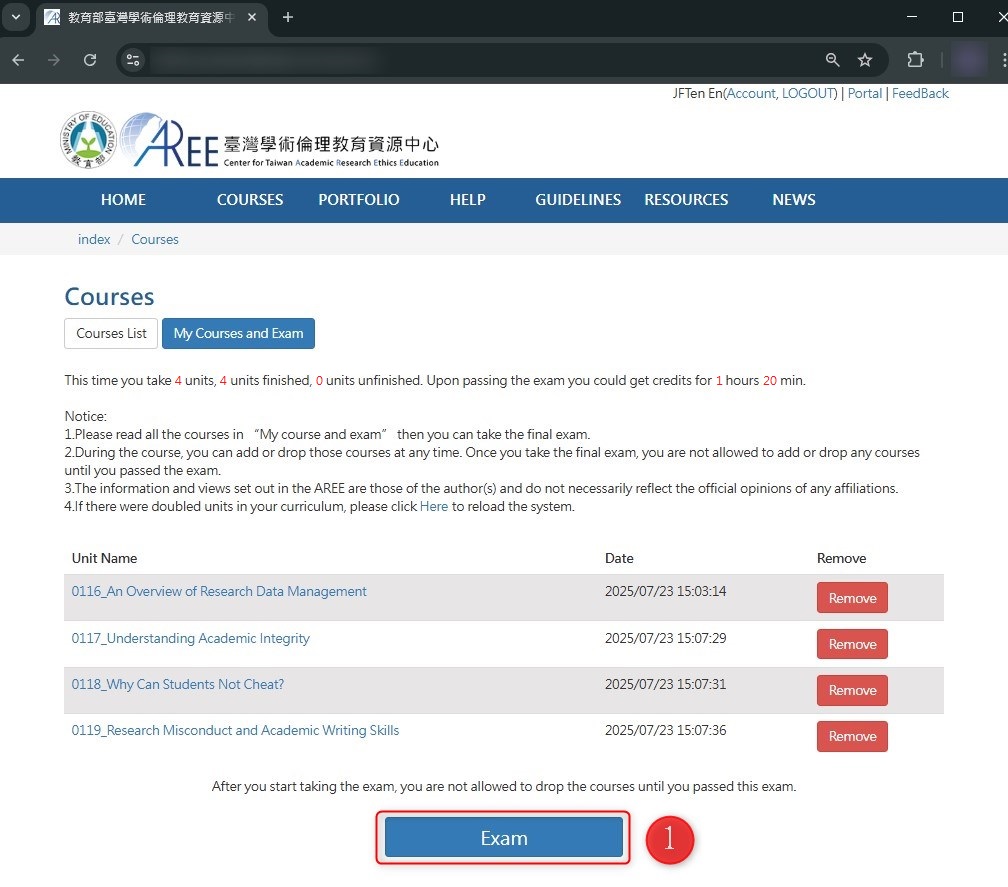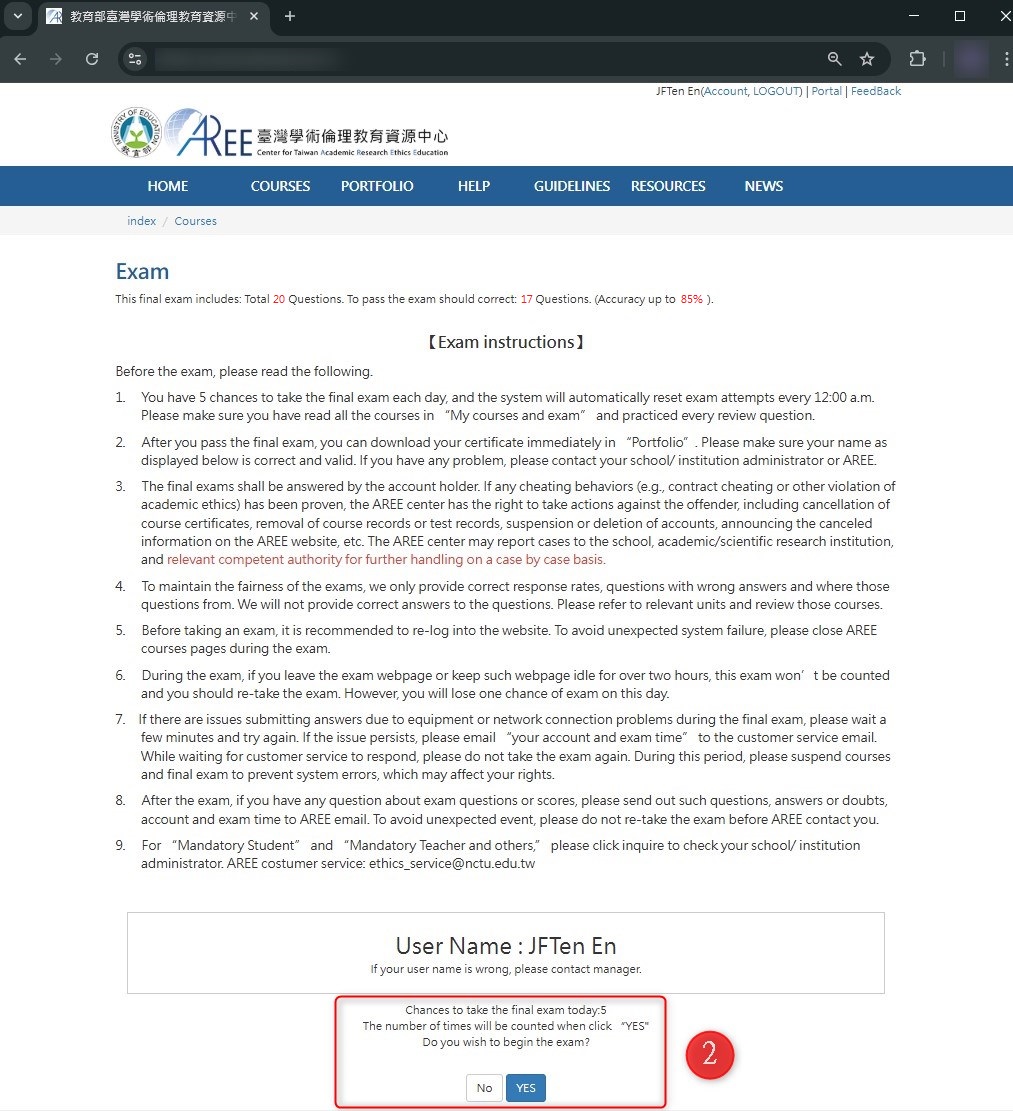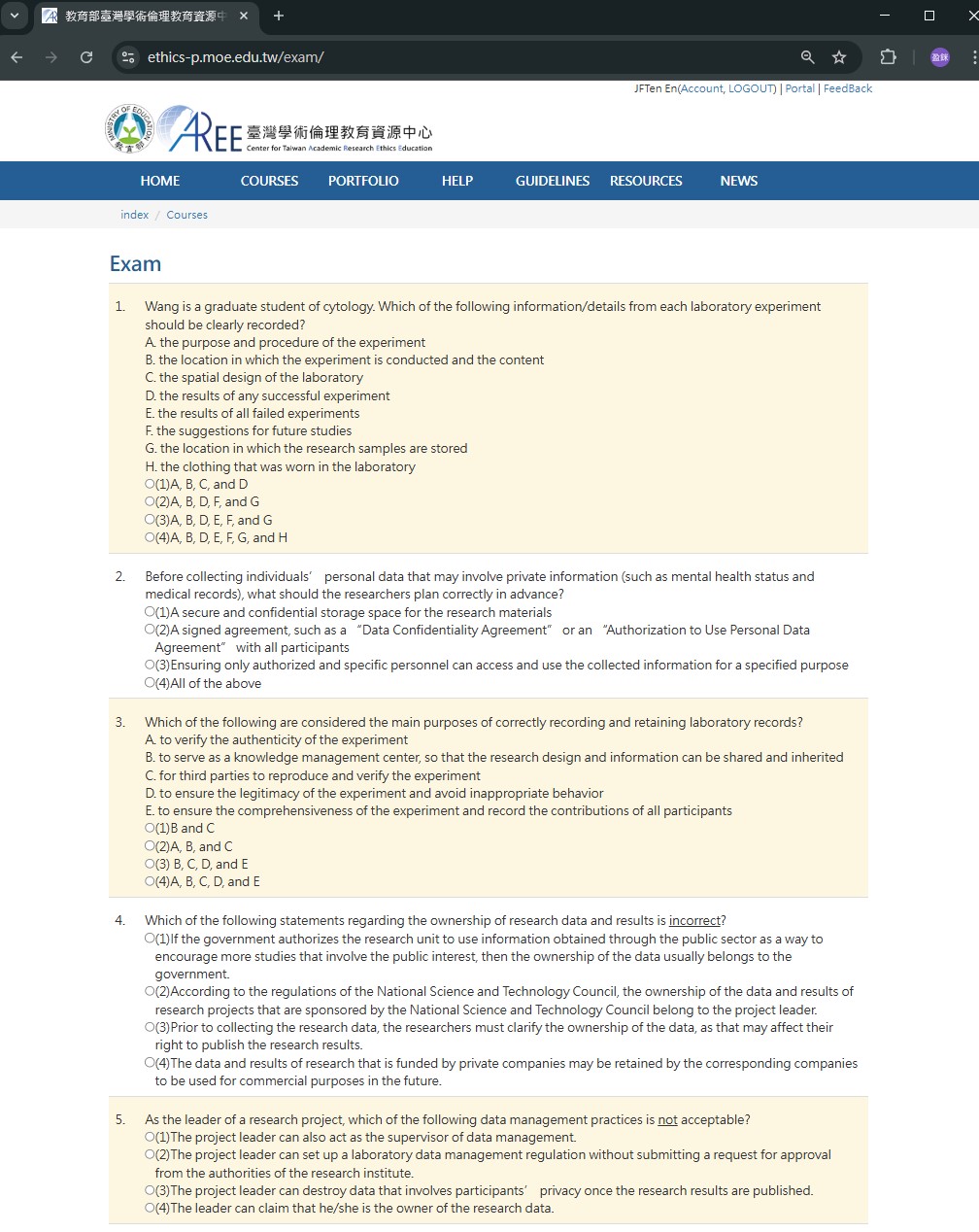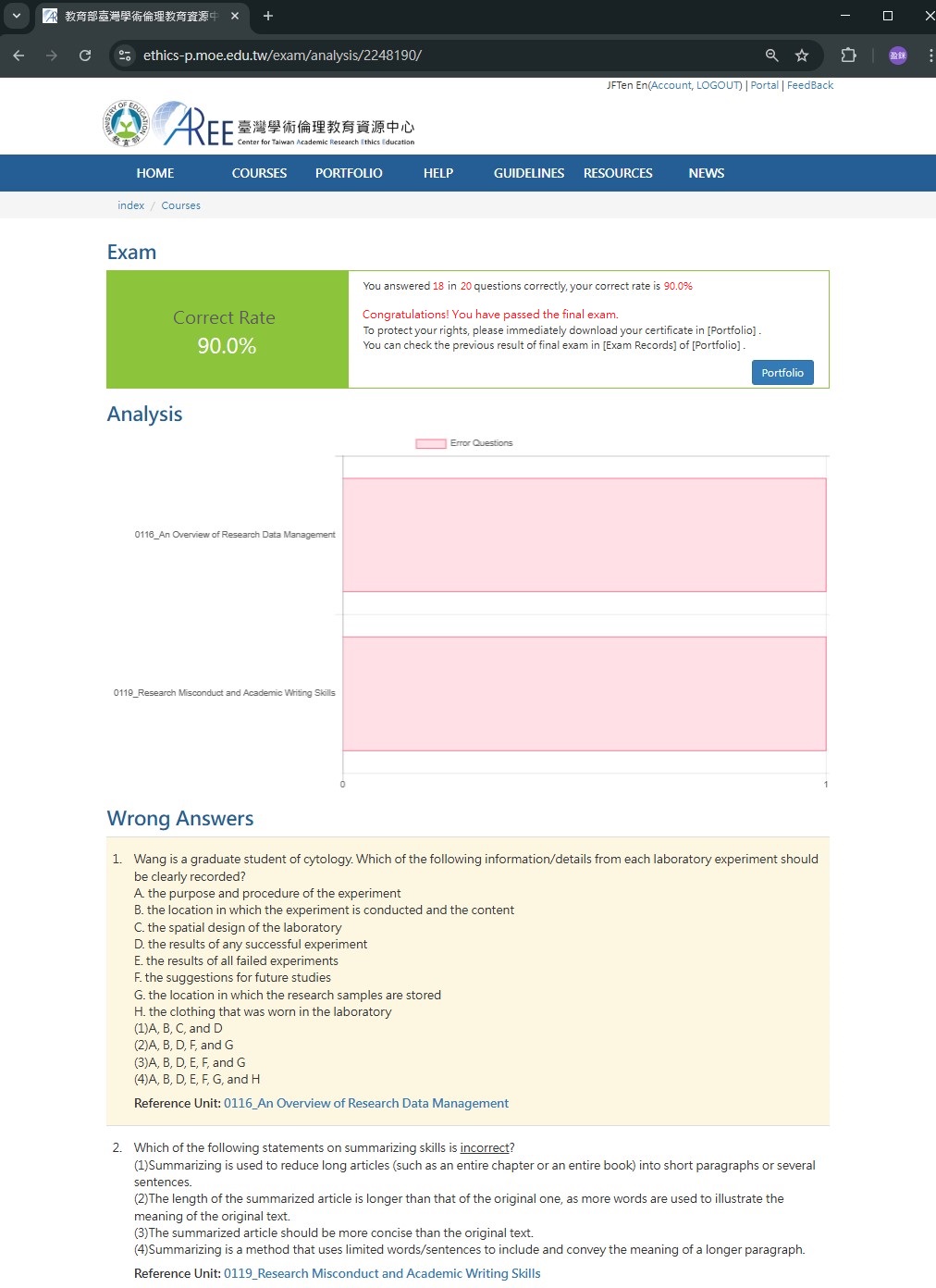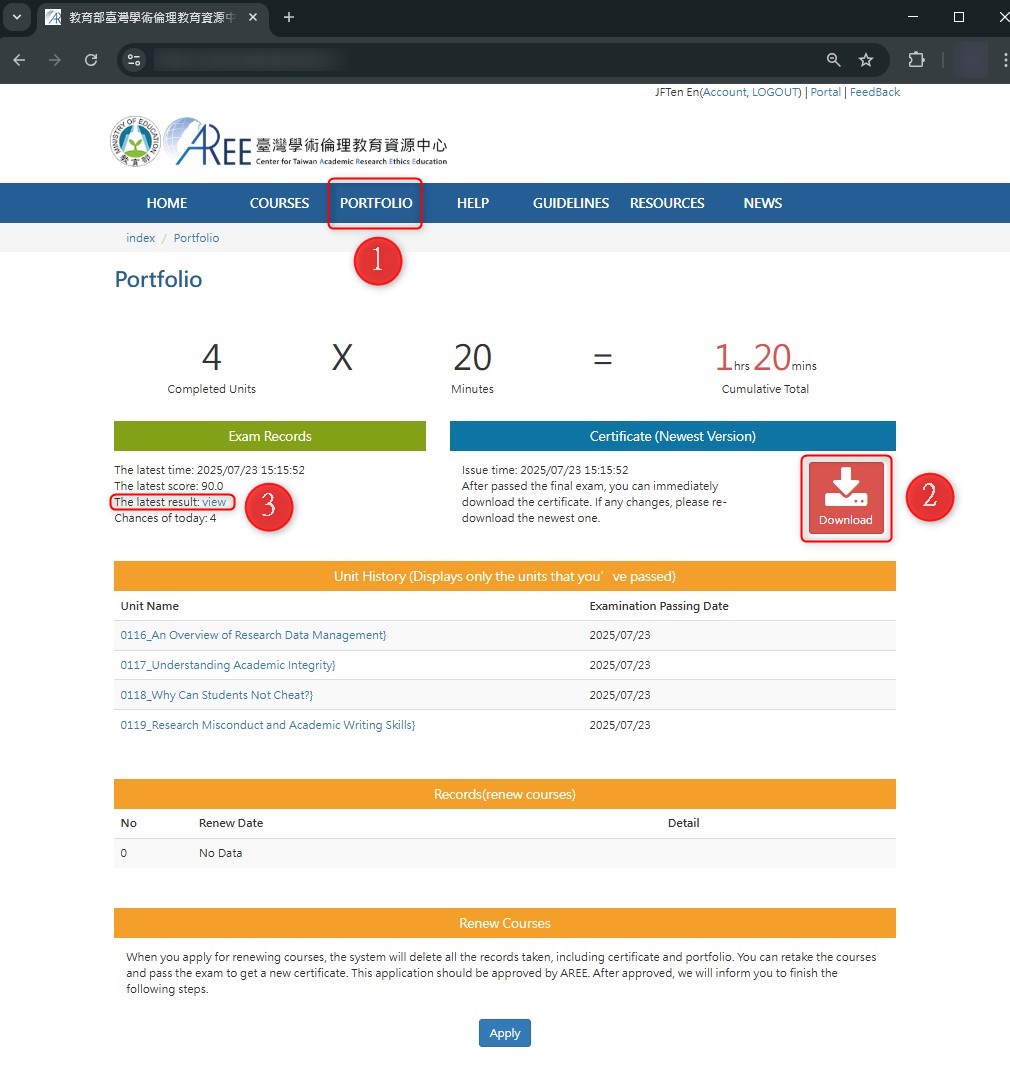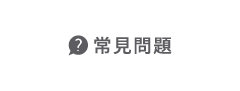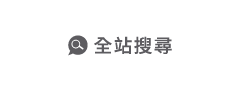個人註冊者新手上路
Courses and Exam
【1. How to Start Selecting and Taking Courses】
【2. How to Change the Course Language Version】
【3. How to Take the Final Exam】
【4. How to Download the Course Certificate】
【1. How to Start Selecting and Taking Courses】
- Click "Course" , and in the"Courses list" it appears all the courses of AREE, please add whichever you’d like to read. (First time you take course should at least add three units. Please read them all then take the final exam.)
- If a course unit shows a blue “Add” button, it means you have not yet selected this unit or have not earned credit for it. Click“Add” to include it in your course list.
- The courses you added will appear in “My Courses and Exam”. Please read them all then you can take the final exam.
- Your course start date will be recorded as the first time you access a course unit.
- During the course, you can add or drop those courses at any time. Once you take the final exam, you are not allowed to add or drop any courses until you passed the exam.
- After start reading the course, there are section names on the left of the website, you can read the content by click the section names.
- After entering a course unit, click the chapter titles on the left to view the course content. Once you finish reading, click “Go back” to continue with other units.
【2. How to Change the Course Language Version】
- To change your course language version, click“Account” at the top of the website.
- Please note: When registering your account, the system will ask you to choose a preferred “Course Version”. After registration,you are allowed to change the course version up to two times. Once all attempts are used, further changes will not be allowed. Please make your selection carefully. If you have already started taking courses and obtained a Course Completion Certificate, you will not be allowed to change the course version even if you still have unused changes remaining.
【3. Howto Take the Final Exam】
- After completing all course units, click “Exam”at the bottom of your course list to begin the test.
- You are allowed up to 5 attempts per day. Your name will appear on the course certificate, so please ensure it is correct before taking the final exam. If you need to update any personal information,please contact your school or institution administrator (see the “Inquiry” page for contact details).
- The final exam consists of multiple-choice questions with four options, and all questions are mandatory. If you leave the exam page before completing it, your current attempt will be invalid, and you will need to retake the entire exam.
- After completing the final exam, the system will display your accuracy rate, a summary of incorrect units, and a review of incorrect questions with reference units. If you do not pass the exam, please review the materials and take the exam again.
【4. How to Download the Course Certificate】
- If you passed the final exam, please go to“Portfolio” to download your certificate. You can also review the courses you completed there.
- The certificate is issued in PDF format and includes both Chinese and English. Please download and open the file immediately after passing the exam to verify its content.
- If you wish to review your most recent exam record, you can also check it under“Exam Record”.
Reminder:
- For detailed usage rules, please refer to the“User Guidelines for Individual Registrants”: https://ethics-p.moe.edu.tw/terms/0/
- For contact information of each university or institutional liaison, please visit: https://ethics.moe.edu.tw/notice/
- All illustrations in the user manual are for reference only. The actual content on the AREE platform shall prevail.
- In the event of any discrepancy between the English and Chinese versions, the Chinese version shall take precedence.
- Commercial use or unauthorized modification is strictly prohibited. Please indicate the source if quoting or re-posting any part of this material.
- Any updates or revisions will be announced separately by the AREE administration.