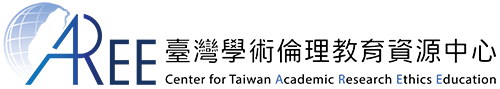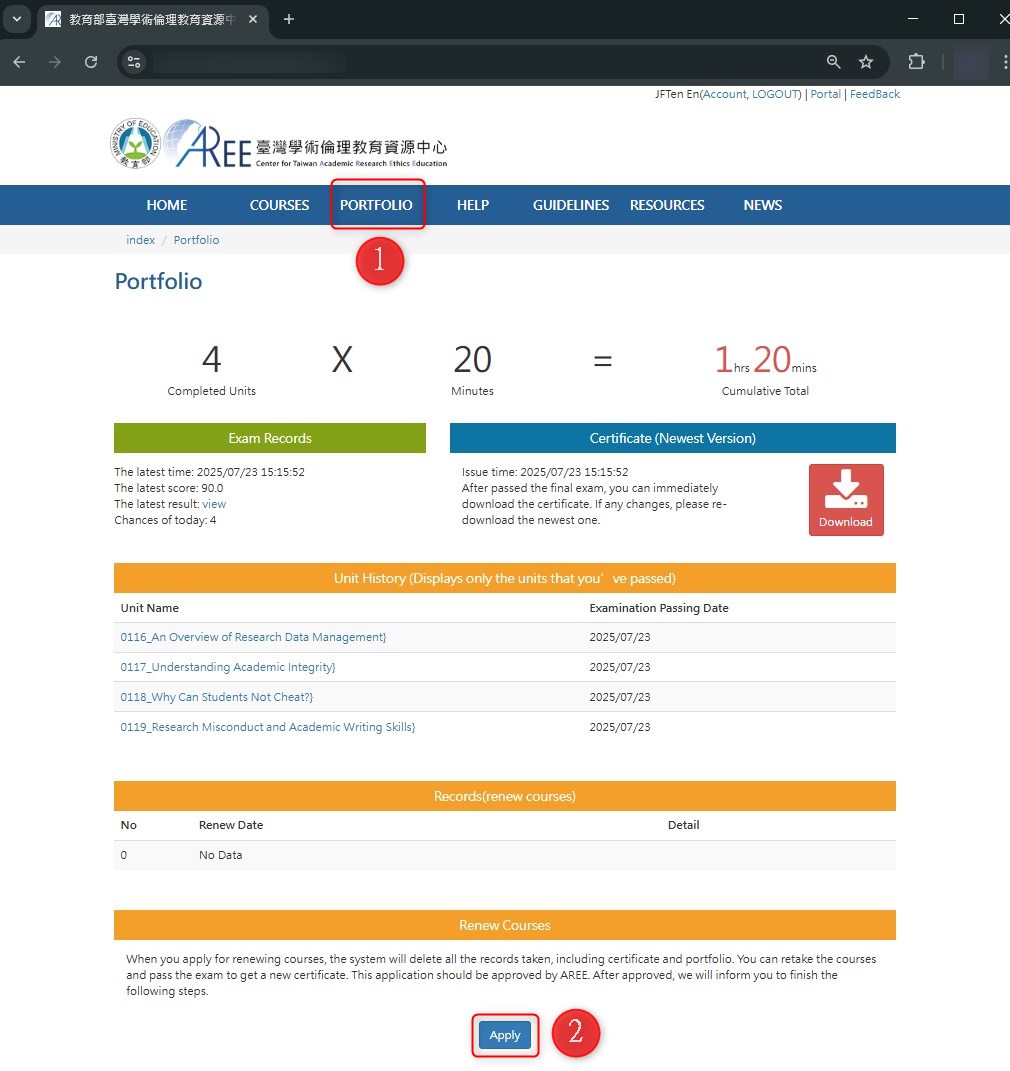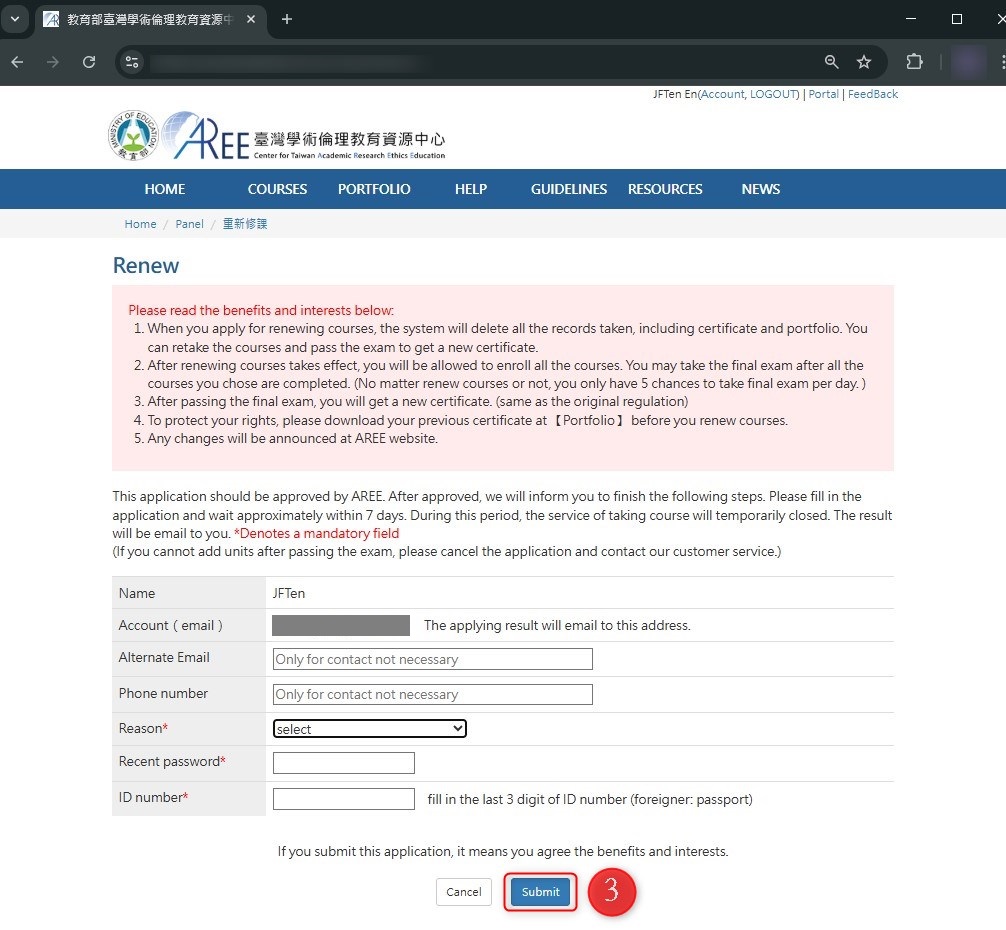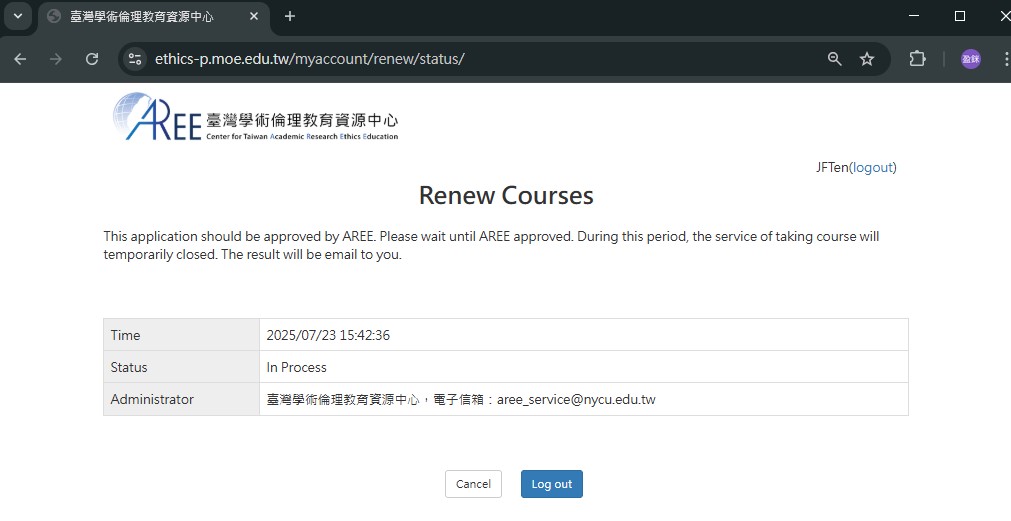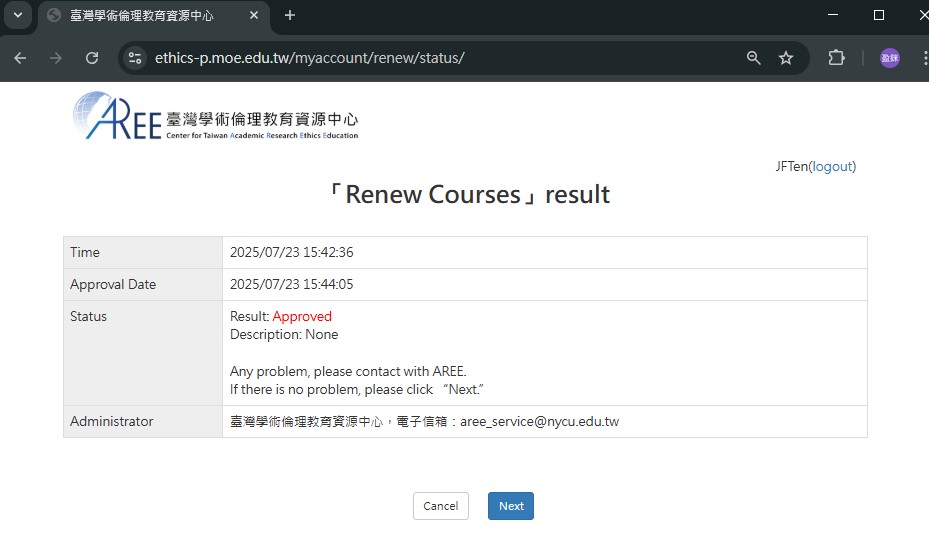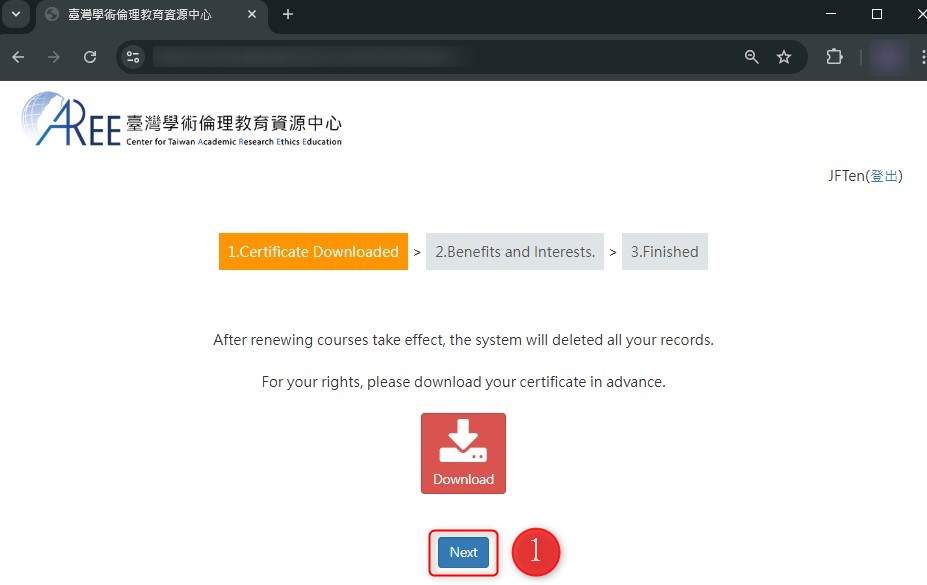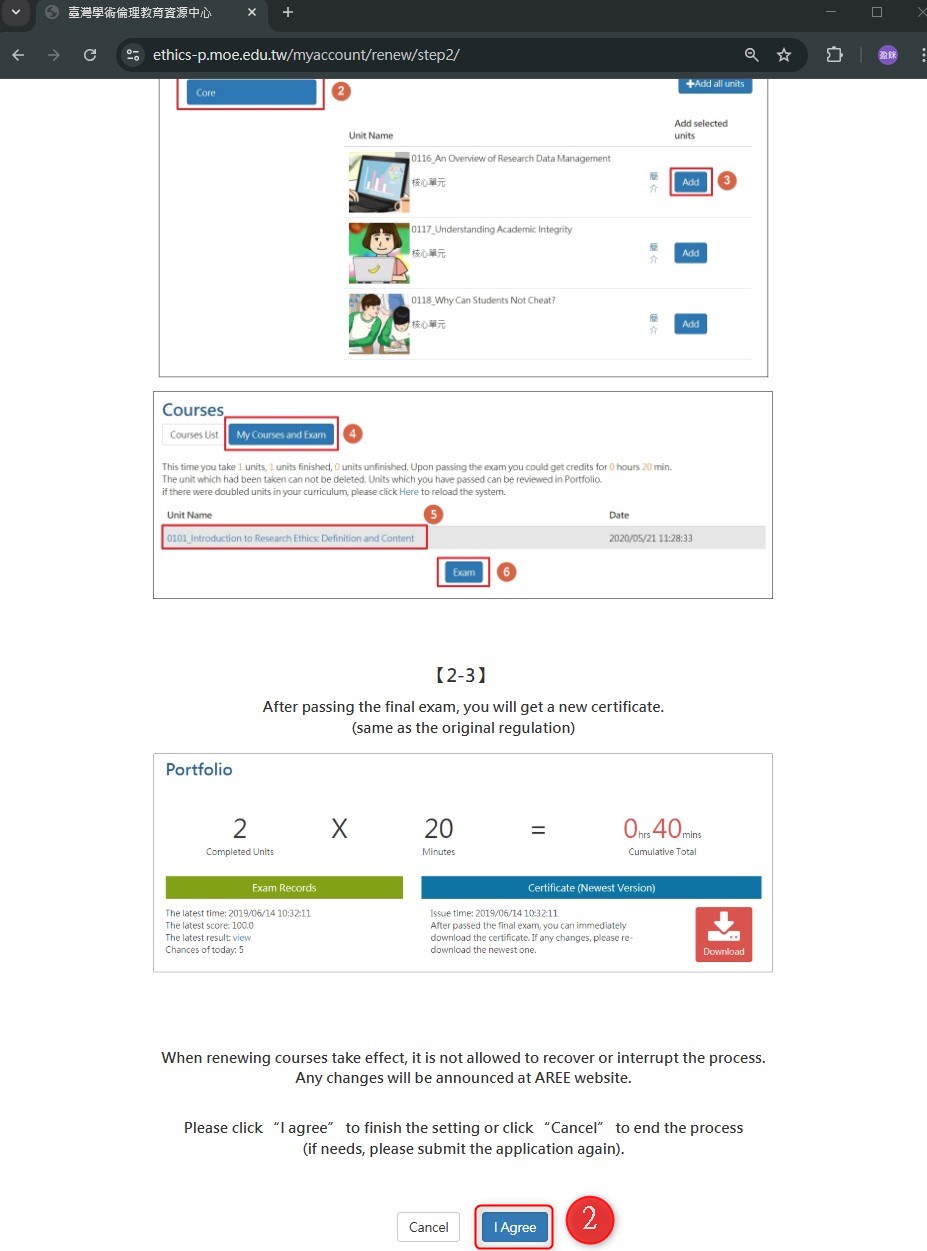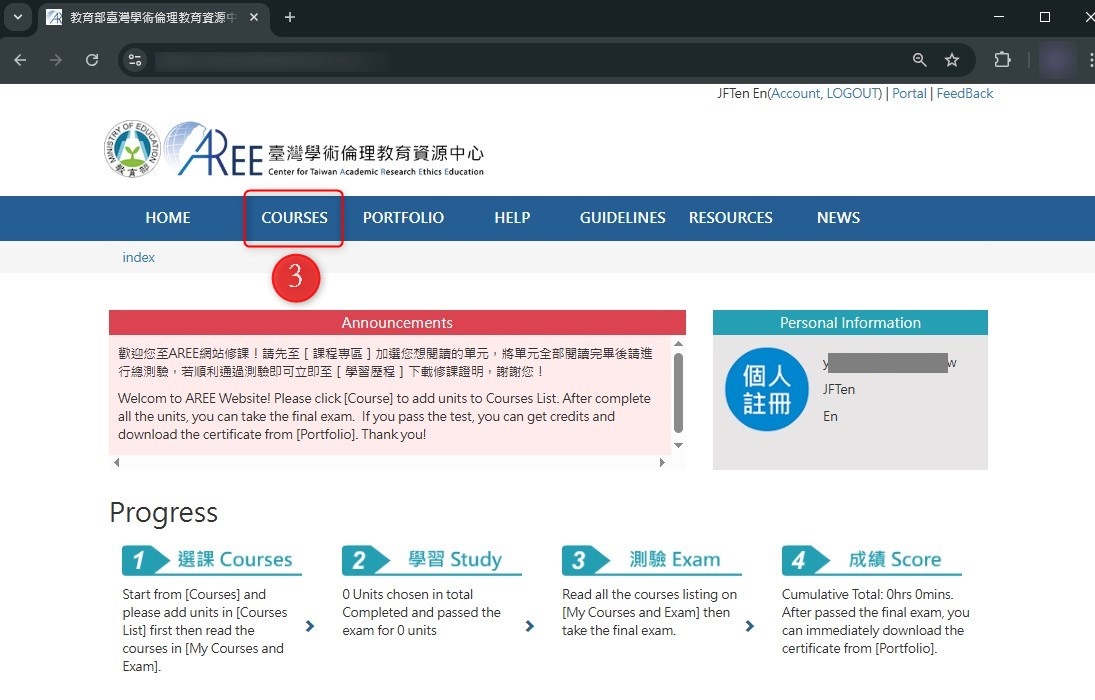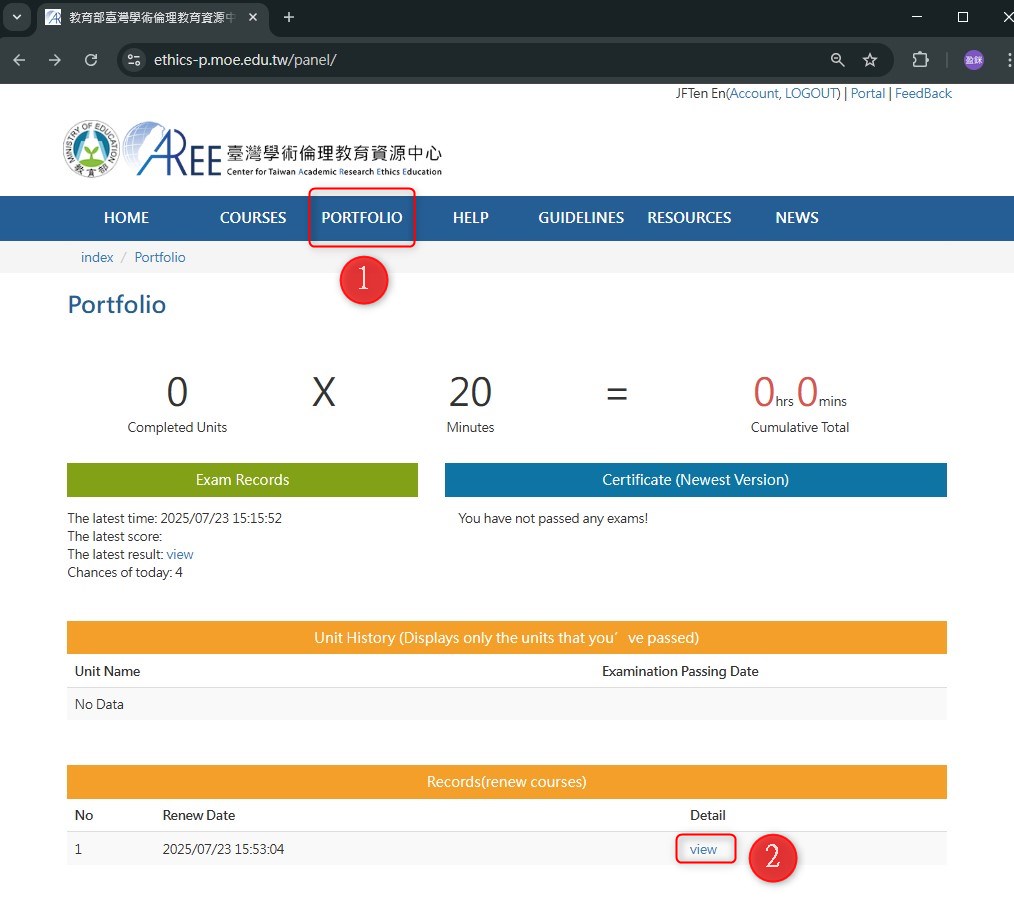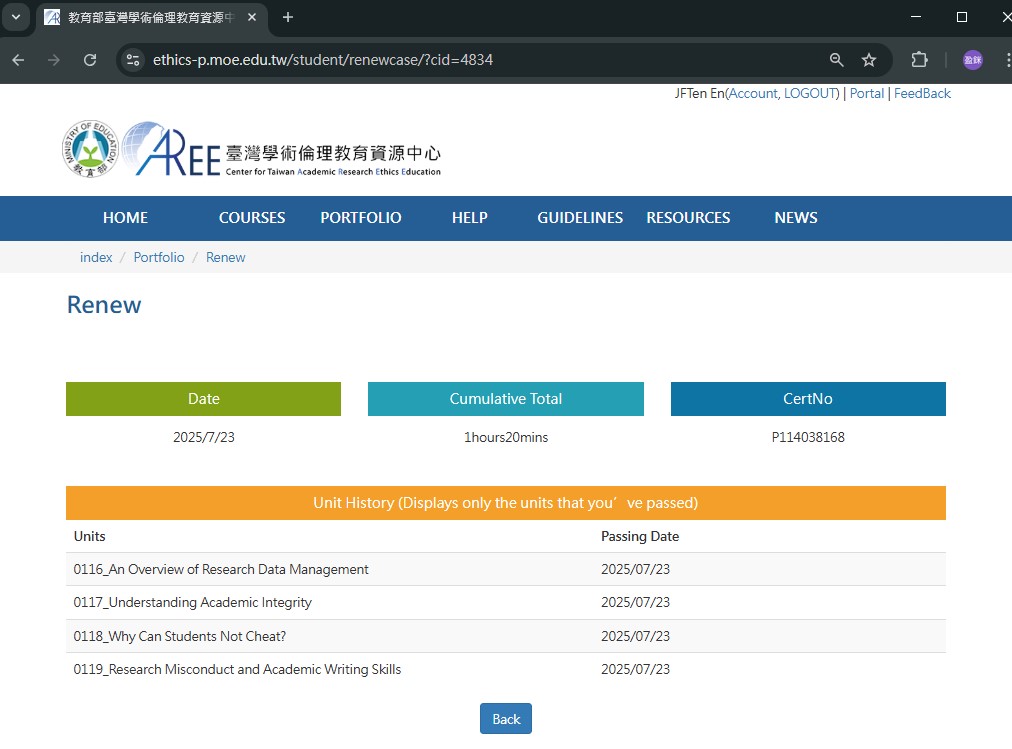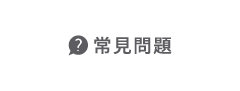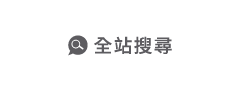個人註冊者新手上路
Renew
【1. How to Apply for a Course Retake】
【3. How to View Your Course Retake Records】
【1. How to Apply for a Course Retake】
- If an individual user needs to update the issue date of their course certificate, they may apply to retake the course. Please click “Exam Records” on the website.
- On the “Exam Records” page, click “Apply” to submit your application. (Note: The “Retake Course” button will only appear if your learning record includes valid course hours and a certificate.)
- Please read the relevant regulations carefully, fill in the details, then click “Submit.”
- After submitting the application, please wait for our customer service team to review it. During the review period, access to course services will be temporarily suspended.
- You will be notified of the review result via email. If the application is not approved, you may reapply. If the application is approved, please click “Next.”
【2. Retake Course Settings】
- Once the retake course is activated, all previous course records will be deleted.Please make sure to download and properly save your existing course certificate before proceeding.
- Please carefully read the statement of rights. Once the retake course is in effect, you will not be able to request restoration or cancellation. If you confirm to proceed, click “I Agree” to acknowledge the terms and complete the setup. Click “Cancel” to abort the process. You may submit a new application if needed.
- After completing the setup, you may begin the retake process on the website. Please go to [Courses] to re-select courses and pass the final exam again to obtain a new certificate. For details,please refer to: Courses and Exam
【3. How to View Your Course Retake Records】
- Please go to [Portfolio]. After a course retake,your accumulated learning hours will be cleared. The number of attempts for the final exam remains 5 times per day and will not reset due to a course retake.
- You can check past records under “Record(renew courses)” by clicking [View] to review the details.
- You can view detailed records under "Record(renew courses)," including the issue date of the certificate of completion, the accumulated course hours for that retake, the certificate number,and the list of course units and exam-passing dates associated with that specific retake.
Reminder:
- For detailed usage rules, please refer to the“User Guidelines for Individual Registrants”: https://ethics-p.moe.edu.tw/terms/0/
- For contact information of each university or institutional liaison, please visit: https://ethics.moe.edu.tw/notice/
- All illustrations in the user manual are for reference only. The actual content on the AREE platform shall prevail.
- In the event of any discrepancy between the English and Chinese versions, the Chinese version shall take precedence.
- Commercial use or unauthorized modification is strictly prohibited. Please indicate the source if quoting or reposting any part of this material.
- Any updates or revisions will be announced separately by the AREE administration.