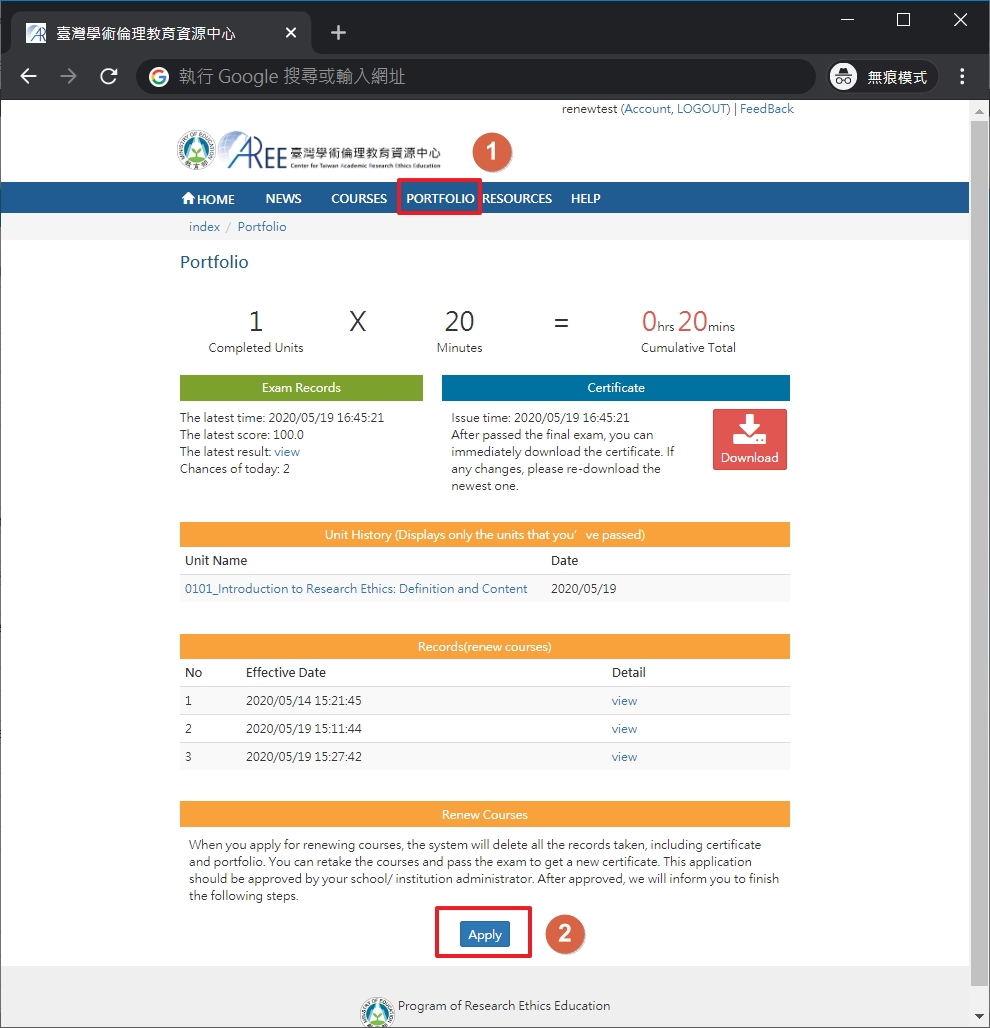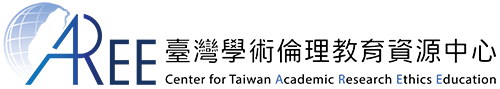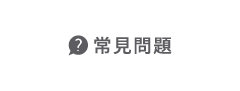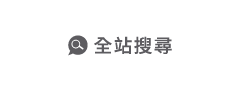Mandatory Teacher and others

【1】
Please choose “Mandatory teachers and others” as your status, and choose your school/ institution’s location and name.
The account is your email;about password, please ask your school/ institution administrator.
If you’re not sure which status to choose, please click 【Inquiry】to look up.
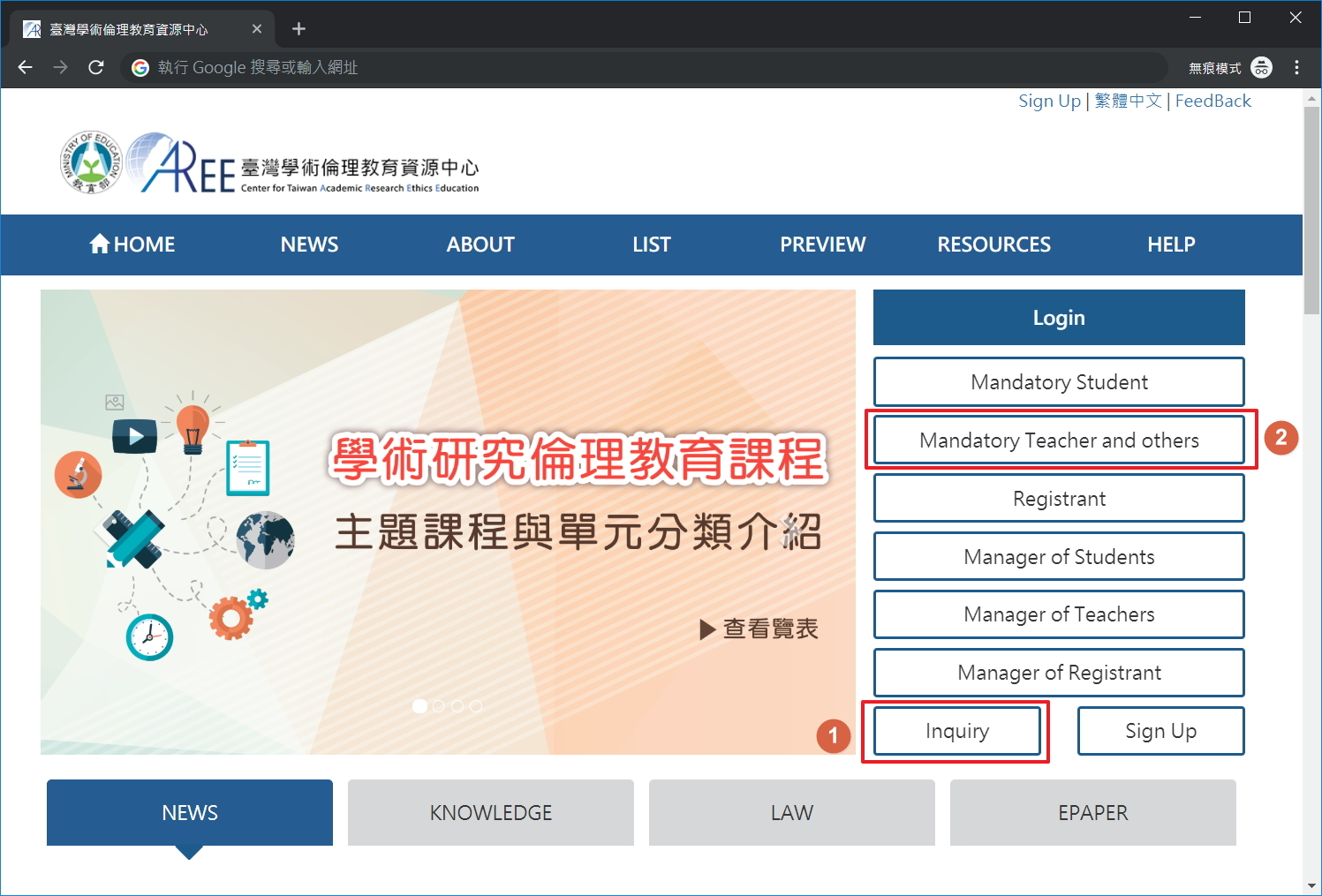
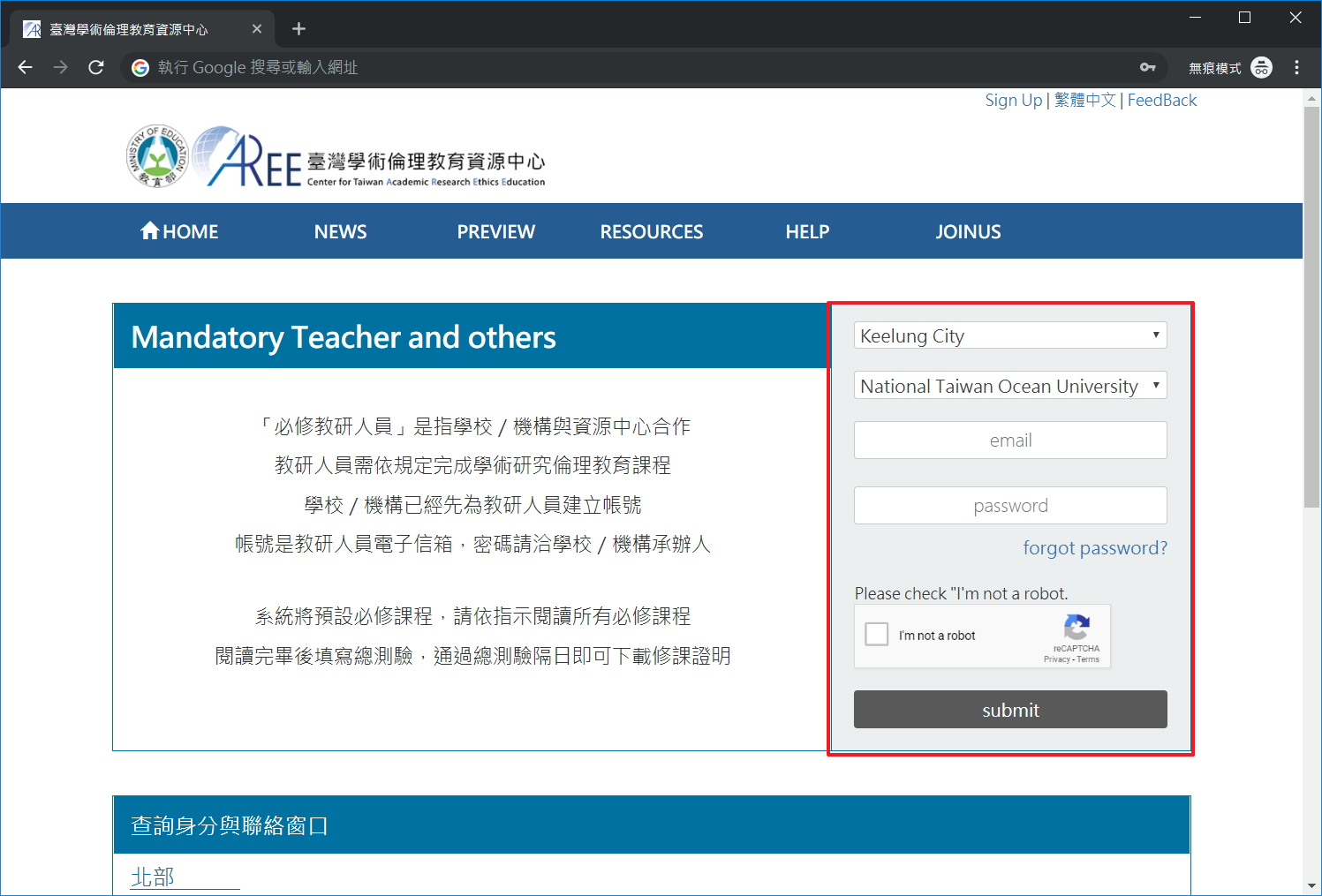
【2】
First time to use this website, you should choose course version.
Simultaneously, please also check your personal information.
If needs to correct any information, please contact with your school/ institution administrator. (refer to【Inquiry】)
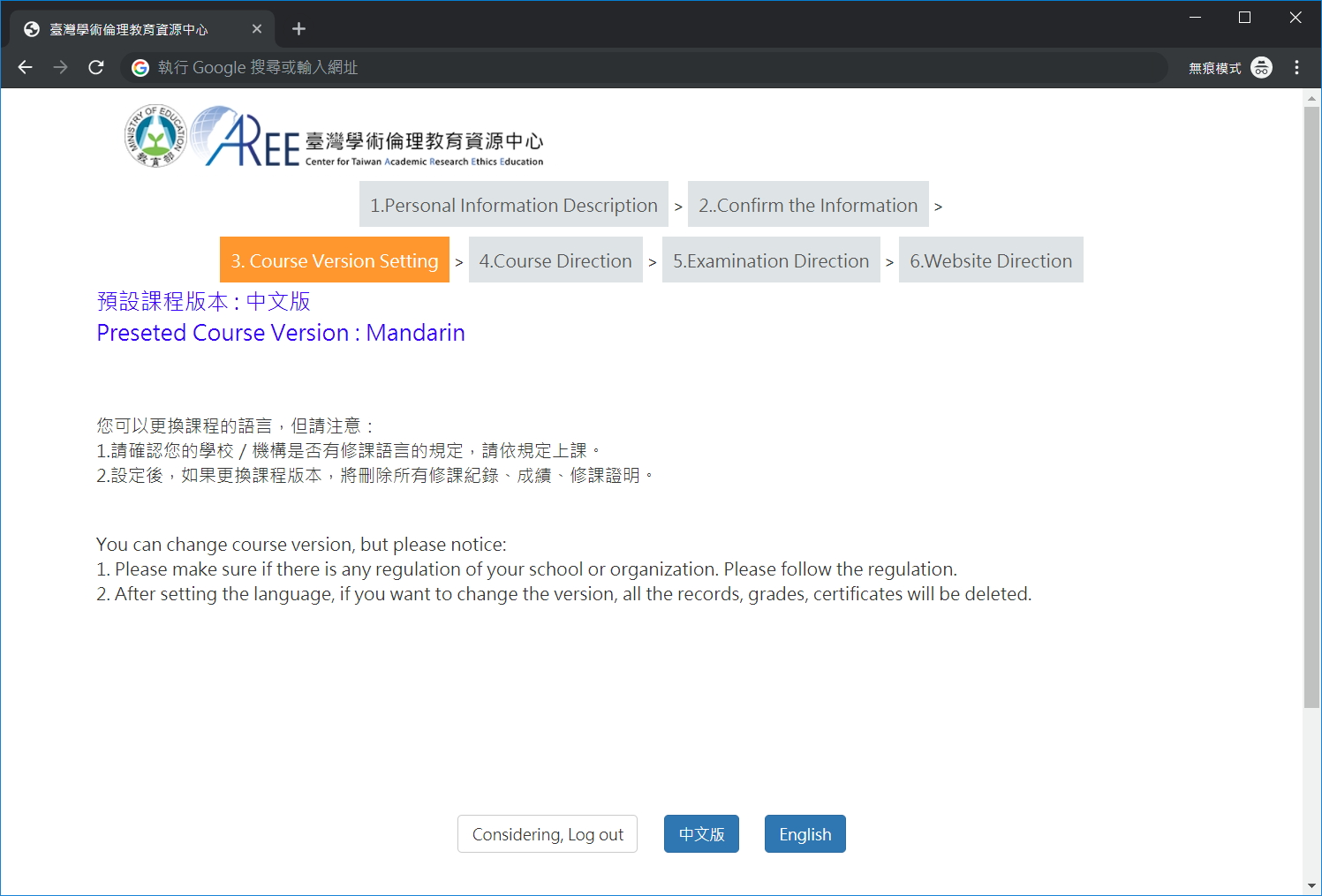
【3】
If you need to change your password, please click 【Account】.
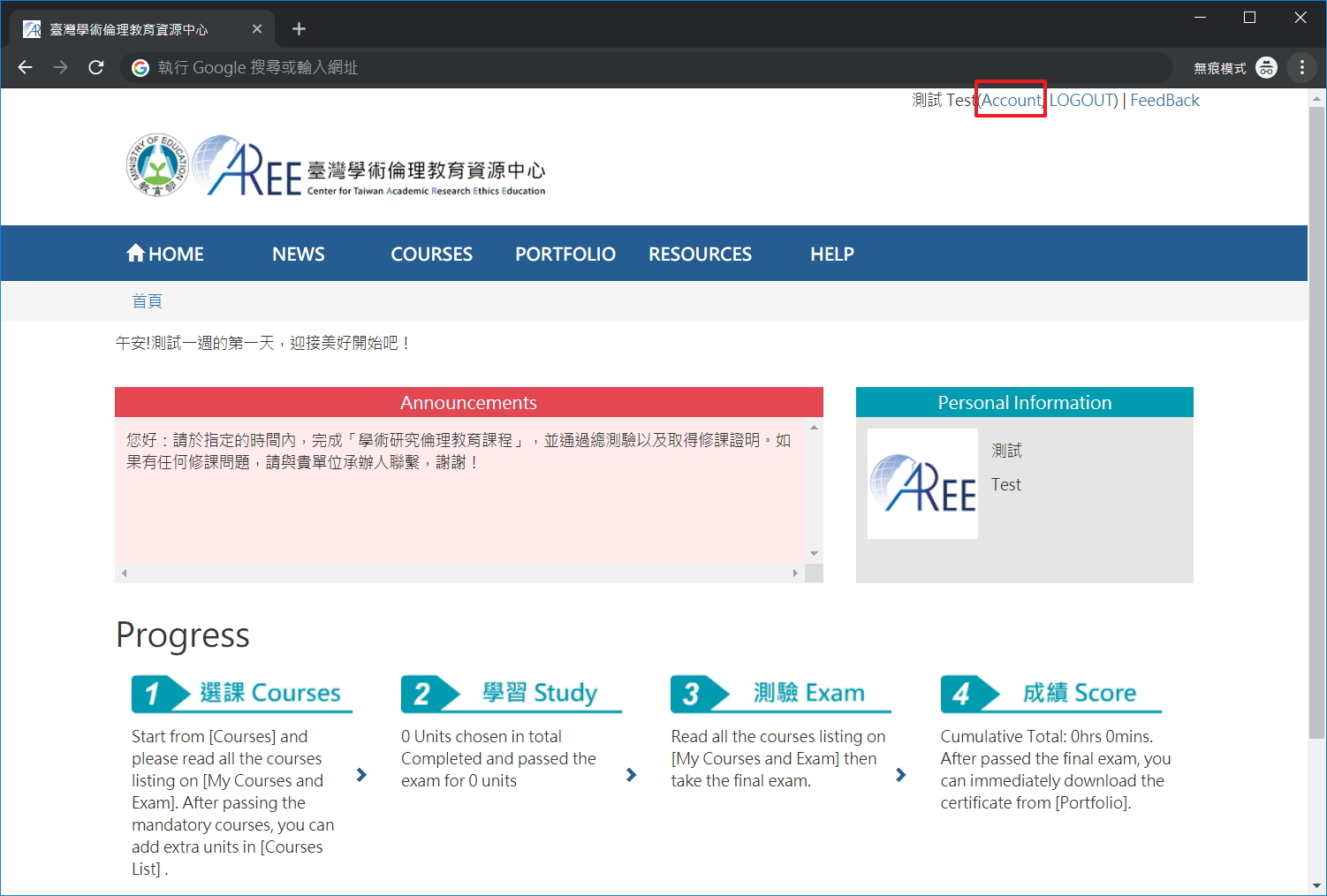
【4】
First time to take courses, please go to 【Courses】→ 【My Courses and Exam】.
Your courses have been pre-added by your school/ institution.
Please click unit name to read the courses.
After read all of them, please click 【Exam】to take the final exam. (Schematic Diagram)
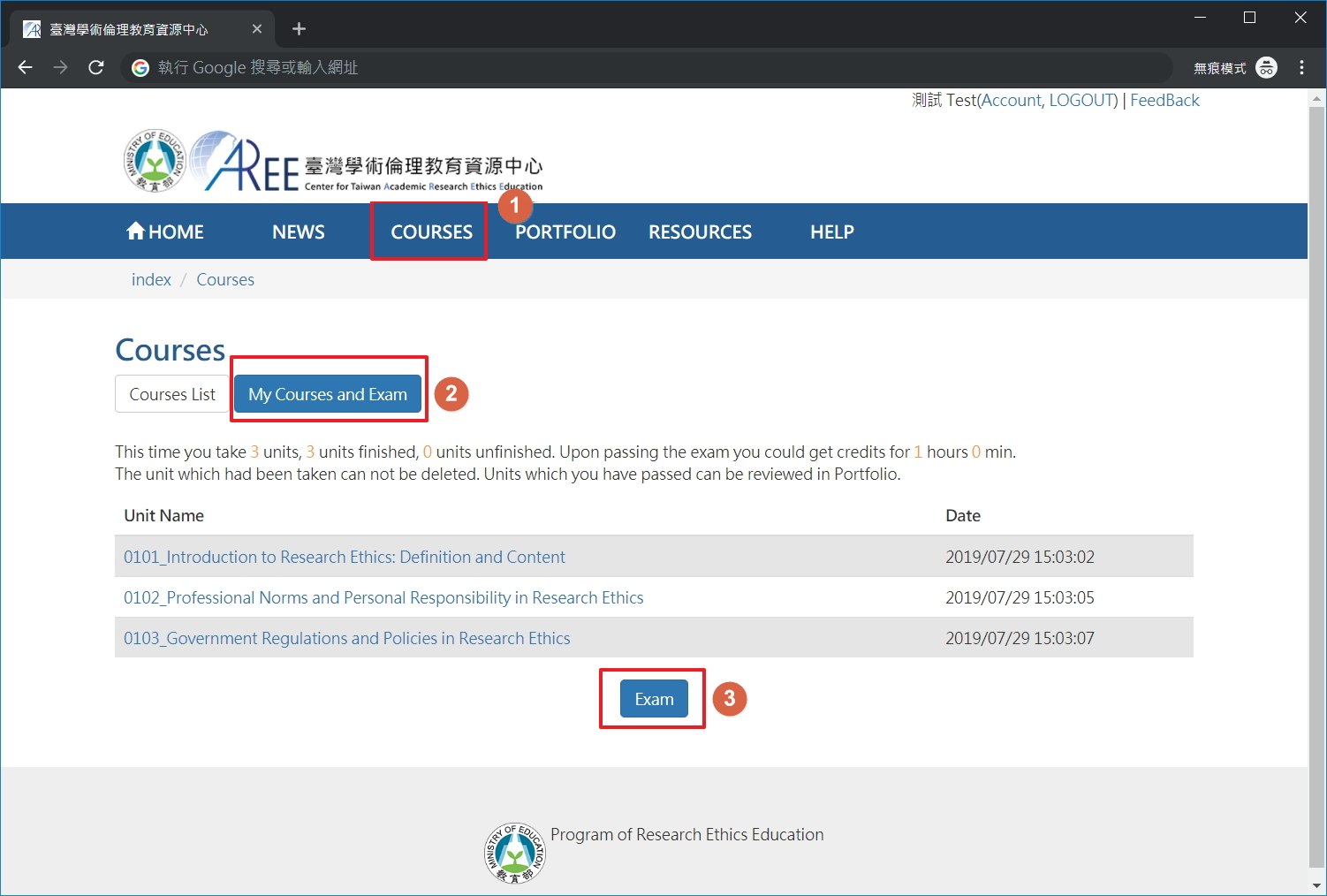
【5】
After start reading the course, there are section names on the left of the website, you can read the content by click the section names. After you finished, please click 【Courses】→ 【My Courses and Exam】to read more.
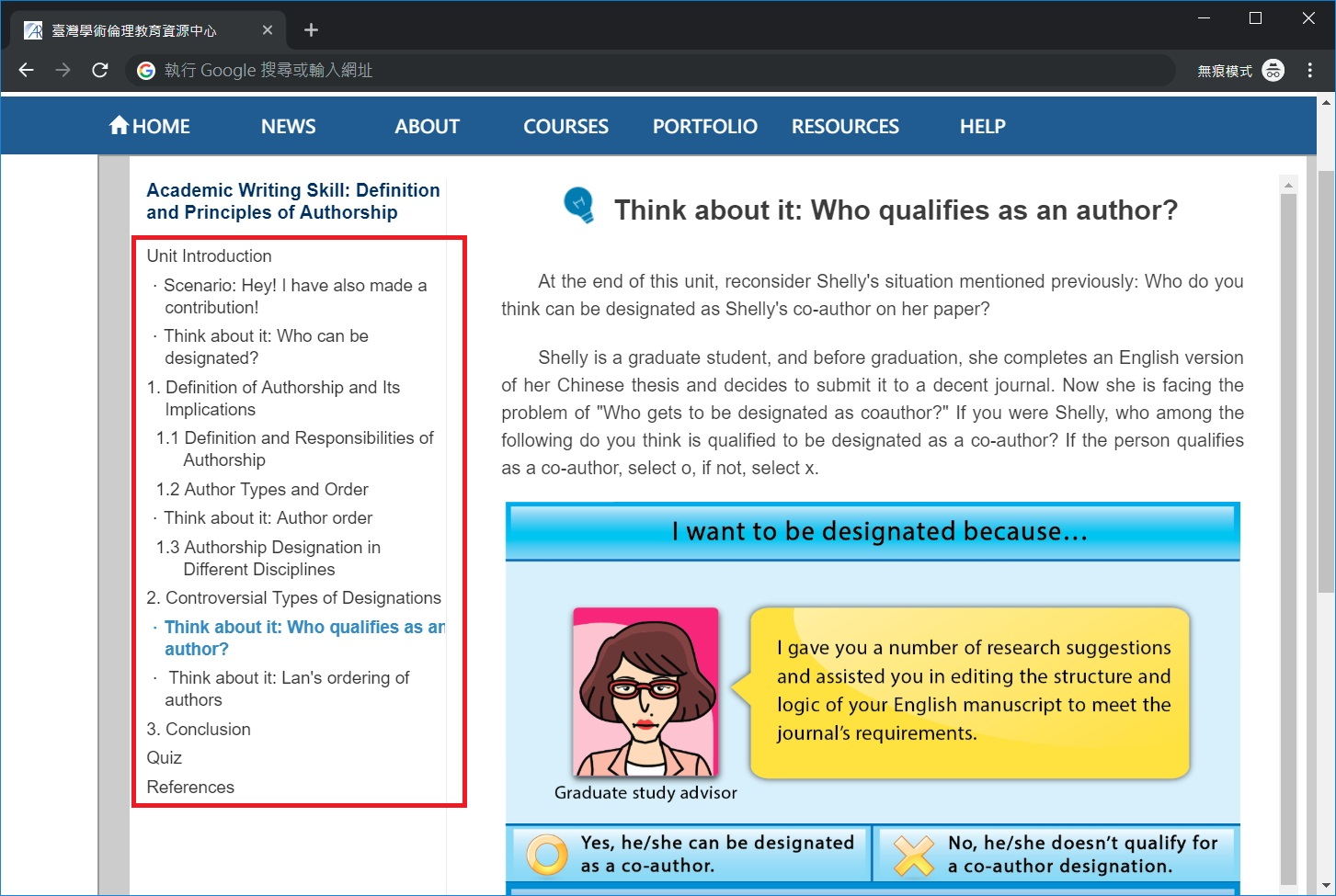
【6】
You have 5 chances per-day.
Your name will be presented in certificate, please make sure your name is right before you take the final exam. If needs to correct any information, please contact with your school/ institution administrator. (refer to【Inquiry】)
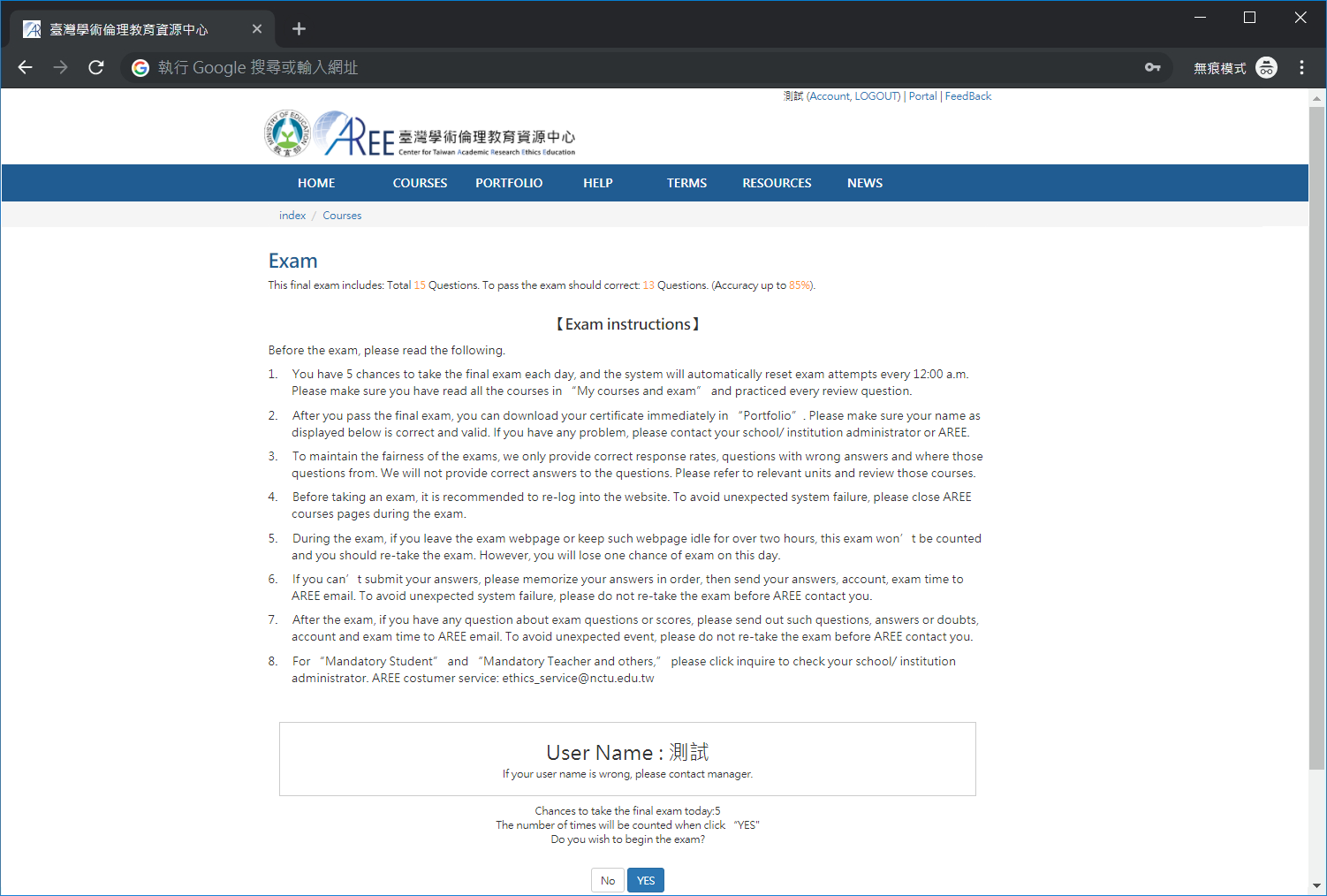
【7】
Each question is multiple choice question and is requested to answer.
During the exam, you are not allowed to leave this page or you may need to re-take the exam.
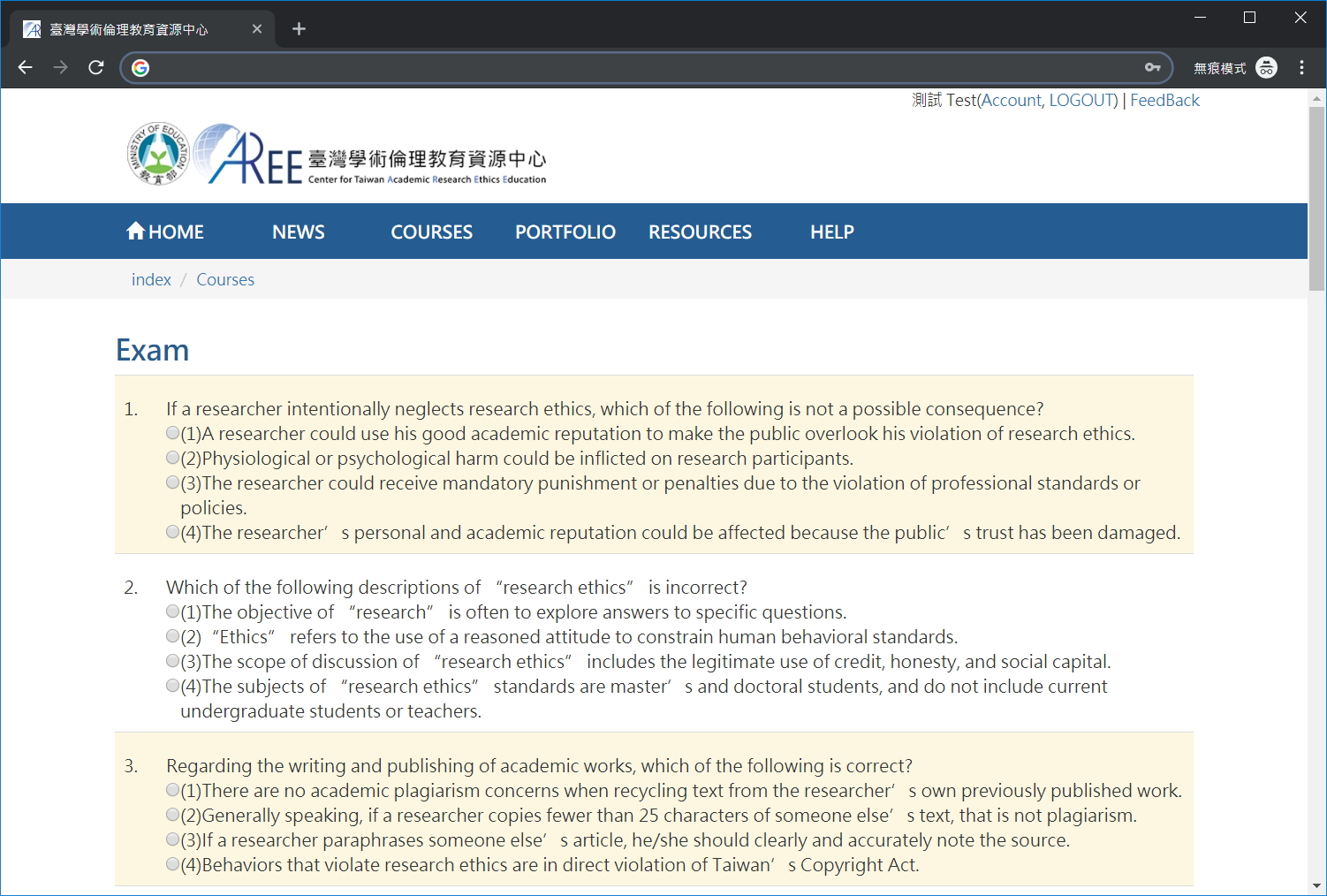
【8】
After the final exam, it will show you the correct rate, analysis of wrong questions, and reference units.
If you don’t pass the final exam, please review the courses then re-take the final exam.
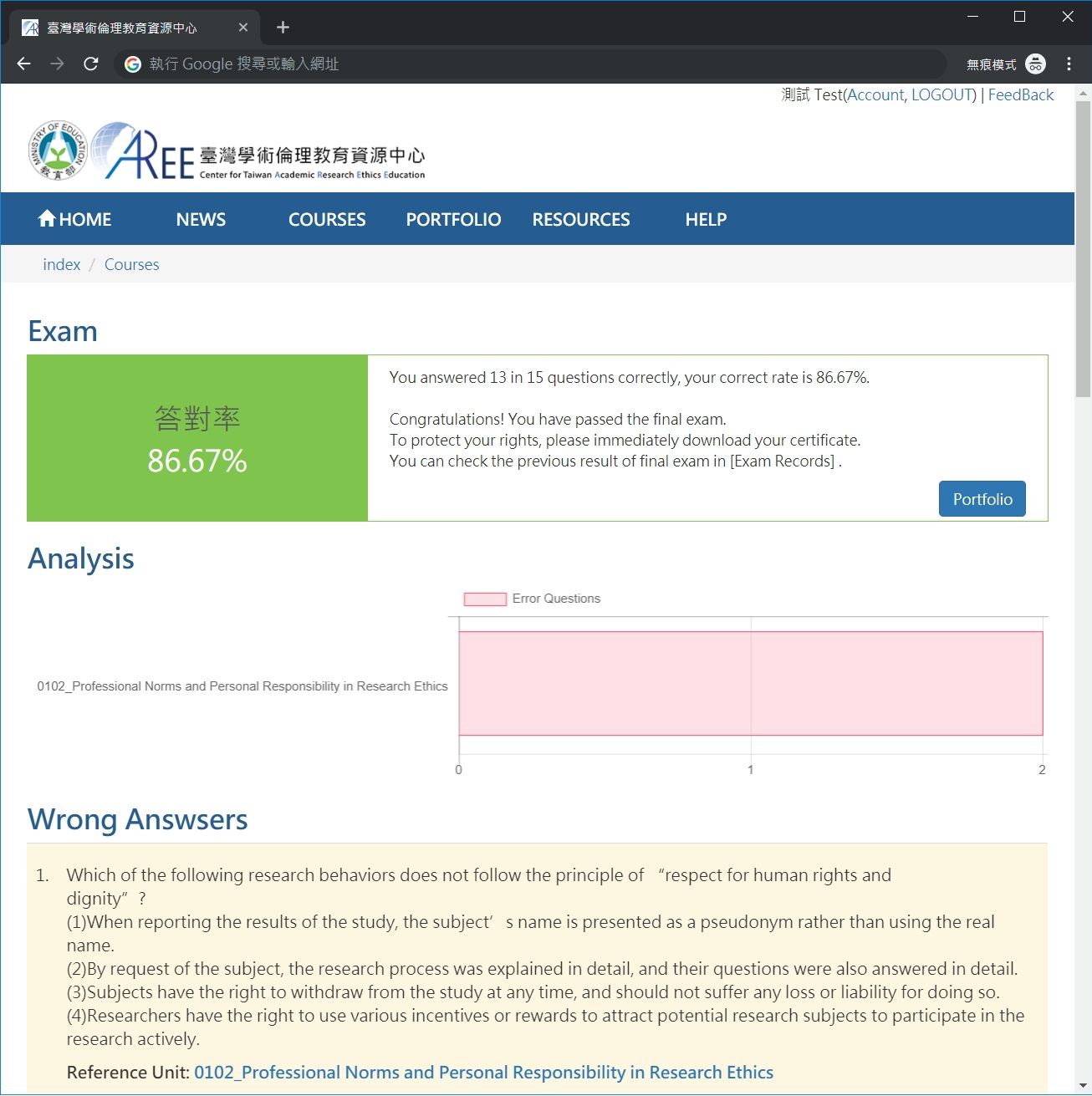
【9】
If you passed the final exam, please go to 【Portfolio】to download your certificate and also you can review the courses. (Schematic Diagram)
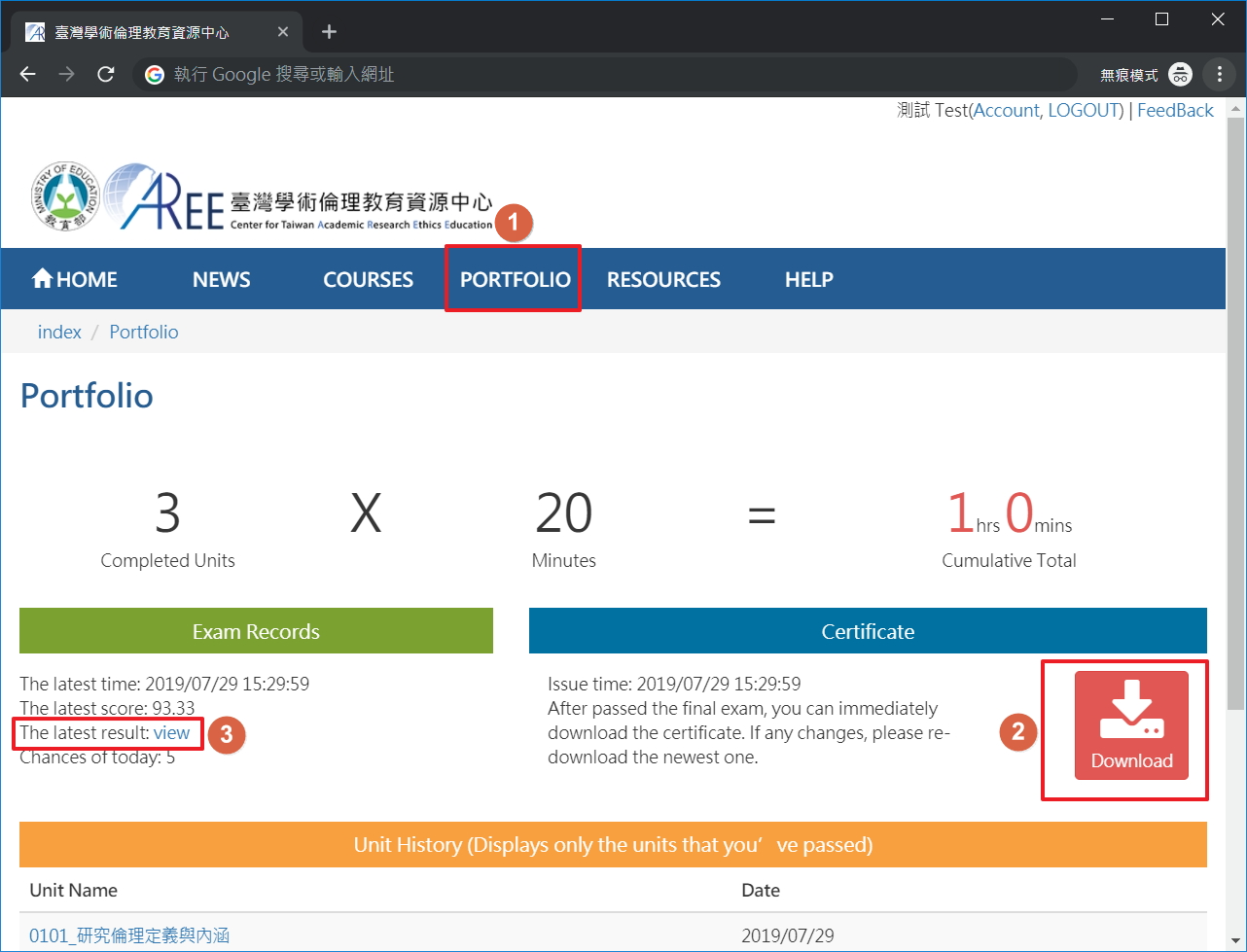
【10】
After passing the final exam, you can go to 【Courses】→ 【Courses List】to add other courses.
The courses you added will appear in 【My Courses and Exam】.
Please read them all then you can take the final exam. Please notice that you can’t drop the course once you read it.
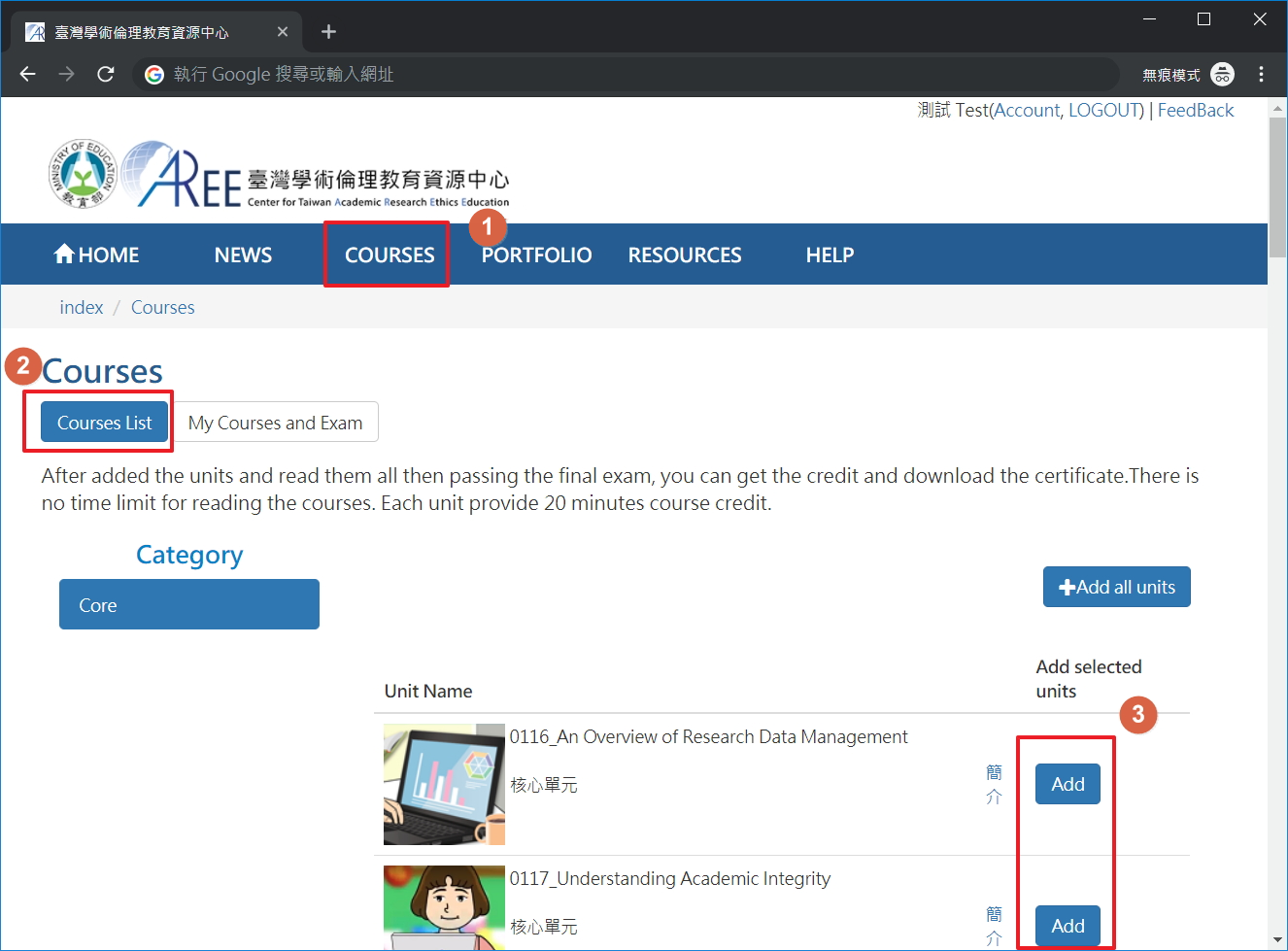
【11】
If you quit or other reason, you need to bring your data away from your original school/ institution, you can apply to transfer your status from “Mandatory teachers and others” to “Registrant”.
Please click 【Account】 to apply. Please follow the instruction of “Registrant” after you successfully finished the process.
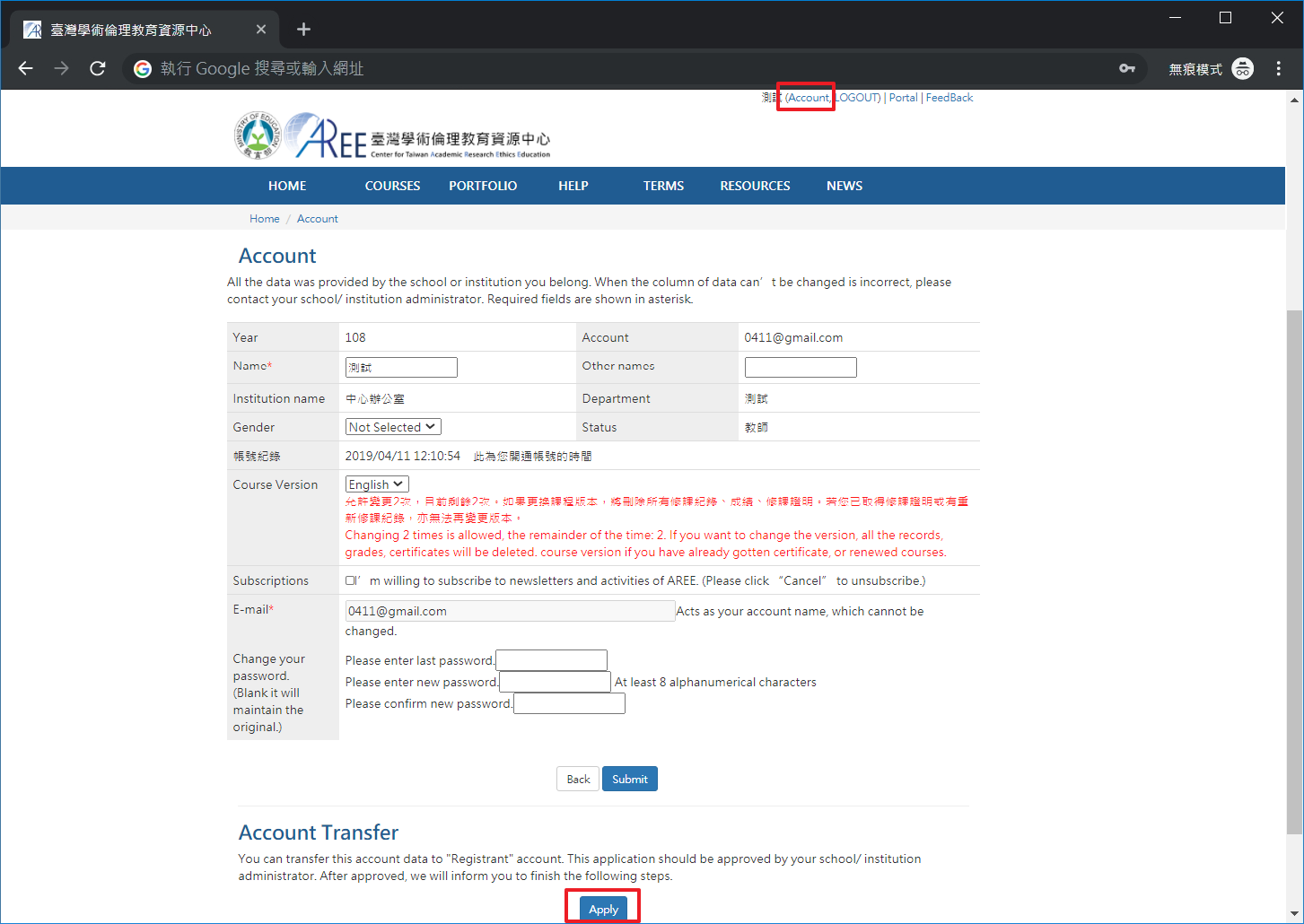
【12】
If you need to renew the date of your certificate, you can apply for renewing courses.
Please click 【Portfolio】and submit your application in 【Renew Courses】.
When you successfully applied, please follow the relevant instruction.